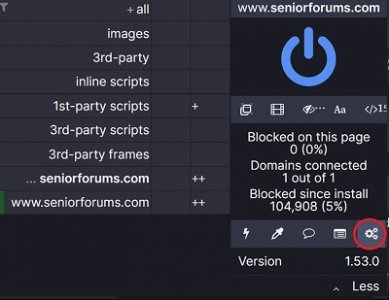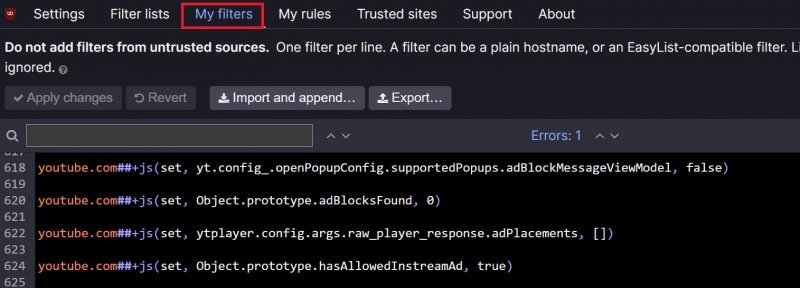It is definitely time to get a newer iPad,
@hollydolly . However, the problem you are experiencing with space is NOT because the iPad is old.
Apple gives you a certain amount of free storage in the iCloud. When you use up that free storage, then it tells you that you did not have enough storage. What you need to do now is buy some extra storage, and probably the cheap 99 cents a month will be plenty of extra storage for you.
I have the $2.99 one and it is for both Bobby and myself, and all of our devices, and we have lots and lots of extra room now.
Go to settings, your name, and then iCloud, and it will show what you are using storage for and say you are using XXX amount of XXX storage. (Mine says I/we are using 106gb of 200 gb), and it should show the same thing whether you check on your iPad or your phone, because they share the cloud storage.
Underneath, it says “manage account storage”, and , from there, it will show you all of your usage and say “change storage plan”.
Then you can just choose which plan works best for you, and after that you can put the Kindle app back on, and any other apps you want to have on the iPad.
If you do not intend to replace it, then put as many apps as you think you would use while you can still download them to the older device.
Hope this helps, Holly…..