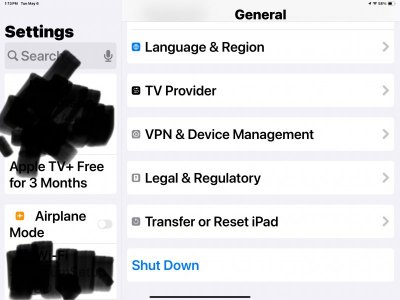You are using an out of date browser. It may not display this or other websites correctly.
You should upgrade or use an alternative browser.
You should upgrade or use an alternative browser.
Can't Get Senior Forums To Come Up On An iPad
- Thread starter oldman
- Start date
I had my friend try that and he said the VPN was already turned off. Holly had the right fix. He had to insert the complete website (URL) and that fixed the problem. I just wonder why the entire URL must be typed in.Go to settings, scroll to VPN and Device and toggle off. VPN really messes up many things so I don’t use it.
Furryanimal
Y gath o Gymru
- Location
- Wales
This is interesting because today this forum is refusing to load on my main iPad.
It is working perfectly fine on this old one with a smashed screen!
On my other iPad a search on an 'is my site down?' site informs me that Seniorsforum is DOWN for everyone.
It clearly isn't.
And I've just run this forum through the same site on this iPad and get the same message.
Weird.….
Now ,for no apparent reason,the problem has disappeared.
It is working perfectly fine on this old one with a smashed screen!
On my other iPad a search on an 'is my site down?' site informs me that Seniorsforum is DOWN for everyone.
It clearly isn't.
And I've just run this forum through the same site on this iPad and get the same message.
Weird.….
Now ,for no apparent reason,the problem has disappeared.
Last edited:
Yes, I am going to do just that. I have friends that work at an Apple store and I think they may or may not know the answer, but they could get an answer easier than me by calling their management department at Apple.I don't know ...but I know it works... would be interesting to do a little research on this
hollydolly
SF VIP
- Location
- London England
that's good news... that's a great idea, and if they know please tell me...Yes, I am going to do just that. I have friends that work at an Apple store and I think they may or may not know the answer, but they could get an answer easier than me by calling their management department at Apple.
Will do.that's good news... that's a great idea, and if they know please tell me...