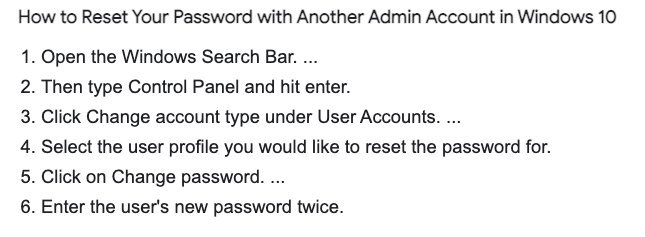JaniceM
Well-known Member
- Location
- still lost between two shores..
1. is there any way to update an old laptop when I don't have the admin. passwords?
2. if it's accurate what I've heard you can install Linux without a disc, can somebody tell me how to do it?
2. if it's accurate what I've heard you can install Linux without a disc, can somebody tell me how to do it?