David777
Well-known Member
- Location
- Silicon Valley
I sometimes mention on my images how I need dead calm when capturing focus bracket shots so that in later post processing, shots blend together with identical registration. I'll use this thread to explain what that is about since many won't understand what I am referring to. If one is only creating small images, say to fit fully on typical computer monitor displays or to display views of Internet social media web content, focus bracketing has no value. However if as I plan, intend to publicly exhibit images on large say, 65 inch diagonal, 8k UHD displays or make large high detail photographic prints at 30 by 40 inch sizes, focus bracketing has value.
In traditional camera shots, a person takes a single exposure by actuating a camera shutter button. Beyond a lens's optical quality, the depth of critical focus is dependent on the size of a lens's aperture opening. Using a small aperture provides a large depth of field at critical focus at a lower resolution while using a large aperture is the opposite, providing a small depth of field at a high resolution. The highest optical quality with highest resolution for most lenses is near the center of an aperture range.
I set my lenses to the highest optical quality larger aperture for a lens according to published test data. My 30mm lens has 22 selectable apertures between F1.4 and F16, with F5.0 I often use in the middle. But using that aperture with just one shot will leave many elements in a subject with varying distances to elements, out of focus. Conversely using a small aperture, say F11 to get most of a subject in reasonable focus, will result in an output that has an overall soft, less sharp result due to the optical phenomenon of diffraction that increases with smaller aperture size.
So what focus bracket blending does is it allows using a camera's highest optical aperture at different focus points to take multiple shots that are then later combined in post processing. The result can be optimal sharpness from elements near to far. Only a few of the newest generation of DSLR and Mirrorless, ILC, (Interchangeable Lens Camera) cameras have such a function. Some high end smartphones are able to use that process to a limited extent. And note, that does not require RAW processing so I do so using jpg's.
If one subject element in similar focus, in this below case leaves, moves from a breeze between shots, elements in the images won't align in the Zerene Stacker program that I use to blend together multiple shots. That creates a flawed output showing all near focus shots on top of each other. At the high resolution of my Sony a6700 and top prime lenses when using their sharpest apertures that is often F4.0 to F5.6, it just takes a tiny bit of movement between shots to show mis-registration artifacts after being combined.
The advantage of my Sony a6700 that I bought in 2024 to replace my older a6000 2014 model is, using the "Focus Bracket" mode, it can take a set of automated camera shots that calculates how much the motor in a lens needs to incrementally move to change focus between shots at a given aperture to keep all elements in critical focus. It does so in just a few seconds versus several minutes it would otherwise require to do so manually carefully adjusting each focus point in an EVF (Electronic View Finder) between shots.
By doing so in just seconds versus minutes, elements in a subject, have much less chance of moving between shots. So I wait for momentary breeze lulls when leaves stop moving and then actuate my remote infrared shutter release to start taking shots. The only thing I need to do with my camera, stably motionless on a tripod, is set the initial focus to the nearest element I see in a subject.
The Zerene Stacker window has 3 panels per below, the narrow left panel is a text name list of selectable jpg shots. The larger center panel is a view of one selected input jpg file. The right same size panel shows the automatically generated combined output file. The magic of the software is for each small zone of an image, it evaluates which of the possible shot selections has the sharpest elements that it then uses for automatically creating a blended output. If one captured a subject with elements that were dead still, the automatically generated output will be fine as is. If any elements move between shots, one will need to then enter an Edit mode to manually fix artifacts.
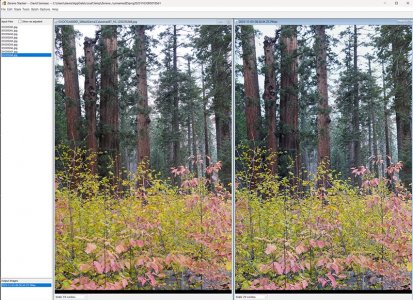
Sunday morning, I completed several hours fixing misregistration on the below 3 column focus stack stitch blend image that I previously mentioned. The full original completed post processing image is 9600 by 5900 pixels that per below is downsized for the web to 1800 by 1106. The 4 red dots indicate where the 100% pixels crops were taken.
(right Mouse select "Open Image in New Tab" then + )

The below are two 1200 by 1200 pixel crops from the center frame of the image. The first is what the output combining 9 focus stack shots within the Zerene Stacker program looked like after blending, The second is after fixing it in Zerene Stacker manually. If say, 3 shots of the 9, were misaligned, using a round brush I can change the size of, I select parts of the best focused shot to be used in the completed image.
The unprocessed automated Zerene Stacker output. The red dots are areas of leaves that are out of alignment, mis-registered.

What it looks like after being mostly fixed. A minor amount of that work usually also needs to be done at the last stage in Photoshop.

After I complete that work on each frame, I use another program, Kolor Autopano Giga, to stitch blend together the number of frames. In the above example, that was 3 frames. Using my special panoramic Nodal Ninja 3 MKII tripod head, I take a set of frames that overlap by 1/3 a frame while the camera is usually in a vertical portrait orientation. If areas of the 1/3 overlap are not also in registration, that can also result in the software not being able to create a flaw free result.
In traditional camera shots, a person takes a single exposure by actuating a camera shutter button. Beyond a lens's optical quality, the depth of critical focus is dependent on the size of a lens's aperture opening. Using a small aperture provides a large depth of field at critical focus at a lower resolution while using a large aperture is the opposite, providing a small depth of field at a high resolution. The highest optical quality with highest resolution for most lenses is near the center of an aperture range.
I set my lenses to the highest optical quality larger aperture for a lens according to published test data. My 30mm lens has 22 selectable apertures between F1.4 and F16, with F5.0 I often use in the middle. But using that aperture with just one shot will leave many elements in a subject with varying distances to elements, out of focus. Conversely using a small aperture, say F11 to get most of a subject in reasonable focus, will result in an output that has an overall soft, less sharp result due to the optical phenomenon of diffraction that increases with smaller aperture size.
So what focus bracket blending does is it allows using a camera's highest optical aperture at different focus points to take multiple shots that are then later combined in post processing. The result can be optimal sharpness from elements near to far. Only a few of the newest generation of DSLR and Mirrorless, ILC, (Interchangeable Lens Camera) cameras have such a function. Some high end smartphones are able to use that process to a limited extent. And note, that does not require RAW processing so I do so using jpg's.
If one subject element in similar focus, in this below case leaves, moves from a breeze between shots, elements in the images won't align in the Zerene Stacker program that I use to blend together multiple shots. That creates a flawed output showing all near focus shots on top of each other. At the high resolution of my Sony a6700 and top prime lenses when using their sharpest apertures that is often F4.0 to F5.6, it just takes a tiny bit of movement between shots to show mis-registration artifacts after being combined.
The advantage of my Sony a6700 that I bought in 2024 to replace my older a6000 2014 model is, using the "Focus Bracket" mode, it can take a set of automated camera shots that calculates how much the motor in a lens needs to incrementally move to change focus between shots at a given aperture to keep all elements in critical focus. It does so in just a few seconds versus several minutes it would otherwise require to do so manually carefully adjusting each focus point in an EVF (Electronic View Finder) between shots.
By doing so in just seconds versus minutes, elements in a subject, have much less chance of moving between shots. So I wait for momentary breeze lulls when leaves stop moving and then actuate my remote infrared shutter release to start taking shots. The only thing I need to do with my camera, stably motionless on a tripod, is set the initial focus to the nearest element I see in a subject.
The Zerene Stacker window has 3 panels per below, the narrow left panel is a text name list of selectable jpg shots. The larger center panel is a view of one selected input jpg file. The right same size panel shows the automatically generated combined output file. The magic of the software is for each small zone of an image, it evaluates which of the possible shot selections has the sharpest elements that it then uses for automatically creating a blended output. If one captured a subject with elements that were dead still, the automatically generated output will be fine as is. If any elements move between shots, one will need to then enter an Edit mode to manually fix artifacts.
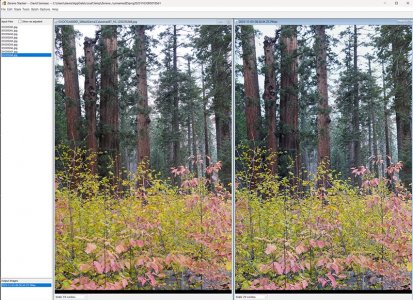
Sunday morning, I completed several hours fixing misregistration on the below 3 column focus stack stitch blend image that I previously mentioned. The full original completed post processing image is 9600 by 5900 pixels that per below is downsized for the web to 1800 by 1106. The 4 red dots indicate where the 100% pixels crops were taken.
(right Mouse select "Open Image in New Tab" then + )

The below are two 1200 by 1200 pixel crops from the center frame of the image. The first is what the output combining 9 focus stack shots within the Zerene Stacker program looked like after blending, The second is after fixing it in Zerene Stacker manually. If say, 3 shots of the 9, were misaligned, using a round brush I can change the size of, I select parts of the best focused shot to be used in the completed image.
The unprocessed automated Zerene Stacker output. The red dots are areas of leaves that are out of alignment, mis-registered.

What it looks like after being mostly fixed. A minor amount of that work usually also needs to be done at the last stage in Photoshop.

After I complete that work on each frame, I use another program, Kolor Autopano Giga, to stitch blend together the number of frames. In the above example, that was 3 frames. Using my special panoramic Nodal Ninja 3 MKII tripod head, I take a set of frames that overlap by 1/3 a frame while the camera is usually in a vertical portrait orientation. If areas of the 1/3 overlap are not also in registration, that can also result in the software not being able to create a flaw free result.
Last edited:

