casportpony
New Member
- Location
- Gilroy, CA
How can we attach/upload images to posts? I see that some people are hot linking, while others are attaching/uploading.
I don't have that option. Mine looks like this:For myself, I just click on the attach files box under the message box. That allows you to choose files including photo files. Clicking that should take you to your photo library. Check which photo you want and upload it onto site.
In that case you’ll have to wait for someone else to help you. I don’t know how to do that.I don't have that option. Mine looks like this:

Thanks. I "hot linked" that. The picture is hosted here: Ended - Official BYC Mini-Contest—Pets With Paws Photo ContestI see you figured out the picture thing.
Nice looking dog.
Oh ok. There’s others that use computers that can help you,I’m sure. How did you get my comment on this thread? I’ve been here 7 years and didn’t realize that could be done.Thanks. I "hot linked" that. The picture is hosted here: Ended - Official BYC Mini-Contest—Pets With Paws Photo Contest

See the +Quote? Click that, then you will seeOh ok. There’s others that use computers that can help you,I’m sure. How did you get my comment on this thread? I’ve been here 7 years and didn’t realize that could be done.
Thanks! I will try to be patient!Casportpony, I don’t think you‘ve been here long enough to post photos. I think it’s a week.
Thank you. You’ll do just fine around here.See the +Quote? Click that, then you will see
Here's a video from the older version of the forum software:
I've never attached a photo so just for fun I tried, and here are the results; but it's way smaller than everyone else's?
If you want your picture to show up bigger than the little square, you have to "Insert" it after you "Attach files". You can insert it in two different sizes, "Thumbnail" and "Full image"@casportpony I hope I'm not just completely dense, but I don't get this? I understand words more easily than pictures.
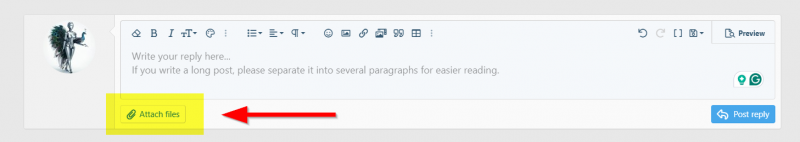
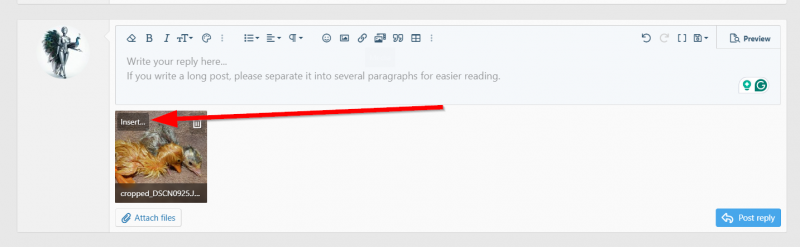
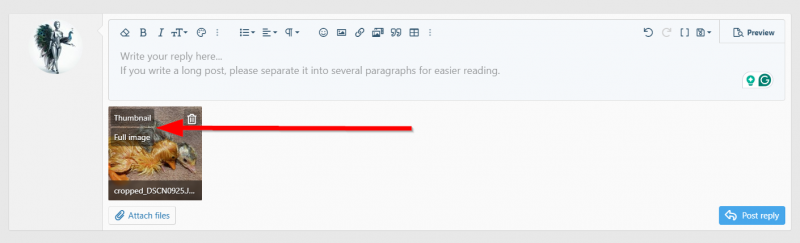
Thanks, I finally figured it out.
