Pappy
Living the Dream
That’s all I need to know. Thank you.
Click on this link.That’s all I need to know. Thank you.
In the upper right corner of this website's page you should see 3 bars..like this =, only 3 of them. Click on that and look down the menu til you see the word Zoom. There's a plus and minus sign after the word Zoom to make the print larger and smaller.That’s all I need to know. Thank you.
That also works for Firefox and Edge; I use it all the time. On the iPhone, I turn my phone horizontally and it usually makes the print bigger.I am using Chrome as a browser and all I have to do is to press Ctrl and + and the font is bigger! Maybe you can do the same on your browser?
Are you on your iPad? I think the size became a bit smaller since Matrix fixed our login problems using the default style. I don’t want to rock the boat by changing anything.That’s all I need to know. Thank you.
I don’t see the word Zoom when I click on those 3 linesIn the upper right corner of this website's page you should see 3 bars..like this =, only 3 of them. Click on that and look down the menu til you see the word Zoom. There's a plus and minus sign after the word Zoom to make the print larger and smaller.
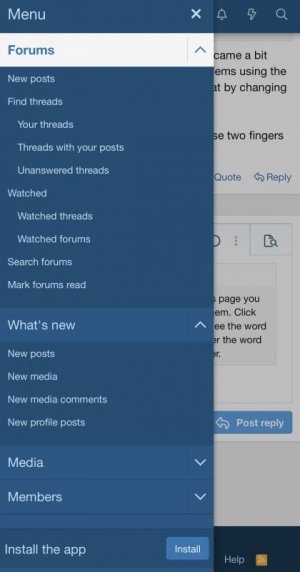
Same here, I do that every day, easy to change size when you go to another website.I hold down the 'ctrl' key (bottom roll and far left on your keyboard) and use the scroll wheel on my mouse...
Do you see 3 bars in the top right of your tab page? So, I shouldn't have said the website page, but your system's tab page. Like, when you open your system...that page.
No, I see three dots.Do you see 3 bars in the top right of your tab page? So, I shouldn't have said the website page, but your system's tab page. Like, when you open your system...that page.
Thank you but I don’t get any of this stuff on my phone and I’ve even tried my iPad and still don’t see it. I’m really slow at computer stuff though so I will keep checking to see if I can find it somehow. I can adjust the text for other places on my phone but not this site .
I think it's dots on Edge and bars on Firefox.No, I see three dots.
I see the option next to the Bold above each post, but I'm on a regular computer not a phone.O.k....this is 'sorta relative'...
I used to be able to do italic..
But the toolbar above writing is not 'available'...
And I've 'hit' everything there...nothing..
Please..any help
Thank you....this really helped.
The phone is not a good device for reading. The iPad is an Apple Product. They make everything more difficult.Thank you but I don’t get any of this stuff on my phone and I’ve even tried my iPad and still don’t see it. I’m really slow at computer stuff though so I will keep checking to see if I can find it somehow. I can adjust the text for other places on my phone but not this site .
