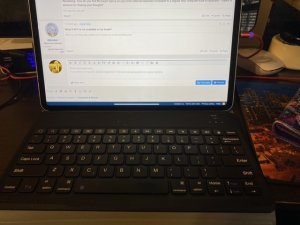debodun
SF VIP
- Location
- way upstate in New York, USA
Since I use Windows 7 and Microsoft support is now ending.
I can
1) continue to us Windows 7 and hope for the best,
2) get a new computer with Windows 10,
3) get a Chromebook and not have to worry about updates and security (however I don't know how to set that up or get it to connect to the Internet)
4) give up being Online
I can
1) continue to us Windows 7 and hope for the best,
2) get a new computer with Windows 10,
3) get a Chromebook and not have to worry about updates and security (however I don't know how to set that up or get it to connect to the Internet)
4) give up being Online