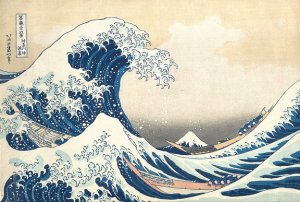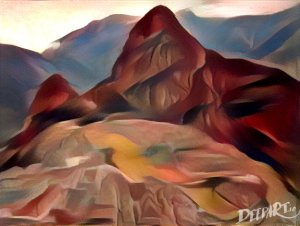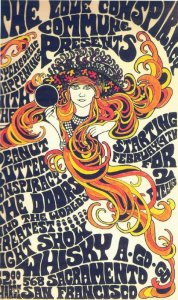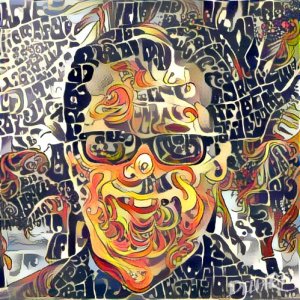asp3
Senior Member
- Location
- Silicon Valley, CA
I have no connection with Deepart.io other than being a free user of it. The website allows you to have an image manipulated so that it is modified in the style of a second image. You upload the image you want manipulated and then either select from one of their styles to have the image manipulated or upload your own. I have often updated my own.
It's free to use but one can only download a smaller version of the manipulation without paying for a better version. The version at the end of this post is a free version. Just go to deepart.io in your browser.
Here is one example.
I took an image of Snuggles

And picked an image of a Dahlia I took a picture of

And it came out like this

It's free to use but one can only download a smaller version of the manipulation without paying for a better version. The version at the end of this post is a free version. Just go to deepart.io in your browser.
Here is one example.
I took an image of Snuggles

And picked an image of a Dahlia I took a picture of

And it came out like this