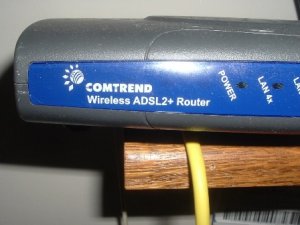HiDesertHal
Senior Member
When a person makes a cross-country call across the US using a cell phone, how many cell phone repeater stations are in use in the circuit?
I know they have a limited range, but are the number of repeaters equal to the total distance divided by the average range of each station?
Thanks,
HiDesertHal
I know they have a limited range, but are the number of repeaters equal to the total distance divided by the average range of each station?
Thanks,
HiDesertHal