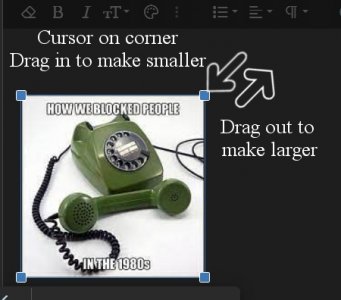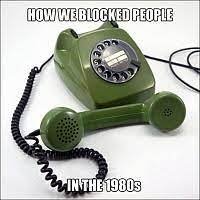Y'all probably know this. Just wanted to post for some that might not be aware of editing possibilities.
Sometimes we have very large images. Which is not a problem with my eyes. Or, you may have a small image you wish to make larger.
Or, you may have a small image you wish to make larger.
I will sometimes reduce or enlarge an image's size on my computer software. However, being a bit lazy, I will do it by editing when I am posting the image in a post.
When you post your image in a thread, click the image after it loads. There will be a box with boxes in each corner around the image. Place your cursor at the corner.
Drag your image (from that corner) inward to reduce the size to desired effect. Drag the image outward/upward to enlarge. Now in some images the quality may change. Just use your judgement. Then click somewhere off the image to remove resizing box editing feature.
Example:
Sometimes we have very large images. Which is not a problem with my eyes.
I will sometimes reduce or enlarge an image's size on my computer software. However, being a bit lazy, I will do it by editing when I am posting the image in a post.
When you post your image in a thread, click the image after it loads. There will be a box with boxes in each corner around the image. Place your cursor at the corner.
Drag your image (from that corner) inward to reduce the size to desired effect. Drag the image outward/upward to enlarge. Now in some images the quality may change. Just use your judgement. Then click somewhere off the image to remove resizing box editing feature.
Example: