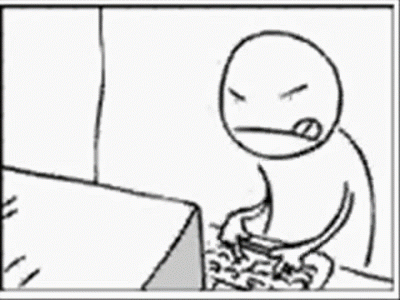Murrmurr
SF VIP
- Location
- Sacramento, California
Late last night (very early this a.m.) my internet service was interrupted for about an hour. I suspect it happened because of an upgrade but I'm not sure. It's all good now, but (and this could be related, but check down further, too) the background on my home page changed from black on white to white on black, and I hate it. I went to settings and changed it back to black on white, but now I see that when I open a new tab using Mozilla's Private Window app, the background is still white on black. So, in Private Windows (on Mozilla), the settings didn't change back to black on white.
I can't find separate settings for Mozilla's Private Window app. I don't know why there would even be separate settings, but I assume there must be.
Can someone help me out?
Also (and maybe this related instead) I gave my grandson a tablet for his birthday just a few days ago. He likes white on black, and I'm sure he set up his device that way. The thing is, his device is registered under my Windows account. Could what he does on his device effect my PC ???
Thanks in advance
I can't find separate settings for Mozilla's Private Window app. I don't know why there would even be separate settings, but I assume there must be.
Can someone help me out?
Also (and maybe this related instead) I gave my grandson a tablet for his birthday just a few days ago. He likes white on black, and I'm sure he set up his device that way. The thing is, his device is registered under my Windows account. Could what he does on his device effect my PC ???
Thanks in advance