You are using an out of date browser. It may not display this or other websites correctly.
You should upgrade or use an alternative browser.
You should upgrade or use an alternative browser.
Where do I find help
- Thread starter Riada
- Start date
To add pictures click on the box between the smiley face and the link symbol, the one shown in the red circle below. It will open a box that that tells you "Drop Image" or "Click Here". You can either drag a picture to the box or click the box, it should open your file explorer, then find the picture you want insert, click on it, then click open at the bottom of the file explorer window.
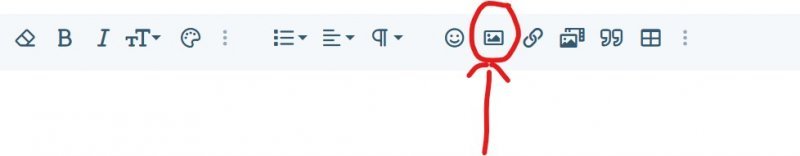
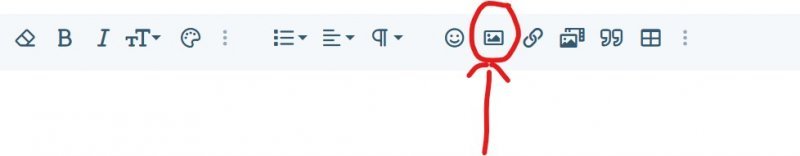
Last edited:
To add an avatar, click on your name (at the top in the blue bar), and from the drop-down list, click on the circle at the top to the left of your name; it should say "Edit.". Once you click on it (edit), it will say "Browse." Following the same instructions as above, find the avatar picture you want to use and add it. There is a size restriction on pictures; if you pick a picture that's too big (too many pixels), it won't allow you to post it; you'll have to resize it. You can do that using Paint (if you are using Windows). If you're using a Mac, I won't be able to help with that function!
I hope this helps, but feel free to ask if you need further assistance.
I hope this helps, but feel free to ask if you need further assistance.
Last edited:
Riada
New Member
Thank you that worked well.To add pictures click on the box between the smiley face and the link symbol, the one shown in the red circle below. It will open a box that that tells you "Drop Image" or "Click Here". You can either drag a picture to the box or click the box, it should open your file explorer, then find the picture you want insert, click on it, then click open at the bottom of the file explorer window.
View attachment 403615

