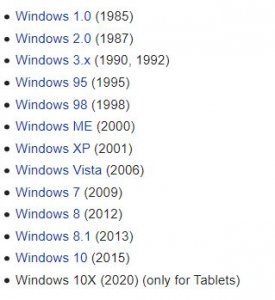You are using an out of date browser. It may not display this or other websites correctly.
You should upgrade or use an alternative browser.
You should upgrade or use an alternative browser.
Windows 10
- Thread starter gennie
- Start date
Freezes doesn't happen to me. I've been using Windows 10 for a couple of years and I like it fine. The only thing I don't like is when there's updates, you never know what you're only to get. . .kind of like with a box of chocolates.
Exactly and I hate not being asked if I want all of them even if they are optional. My problem may be dumb operator or cheap equipment.
TravelinMan
Rapscallious Curmudgeon
I've used Windows 10 now for a couple of years and have had no problems, not even with added features of updates. But I did upgrade my old Dell laptop and switched to an Acer with 8 GB of memory and 256 GB electronic hard drive. The speed for full boot up went from about 60 seconds to 9 seconds, and page load are much faster. I have used Windows OS for so long now I know pretty much of to do just about anything I need to do.
C'est Moi
Dishin' it out.
- Location
- Houston Y'all
I don't have freeze-ups at all. Is this on a new computer?I'm just learning Win 10 following years with 7. Does freeze happen a lot for everyone or is it operator errors?
I don't have freeze-ups at all. Is this on a new computer?
No it was gifted to me by a friend who bought a new one. It is newer than mine which has been threatening to die on me. I bought it new and it was so old it came with Vista which was new then. I had upgraded to 7. I may have to bite the bullet and buy a new one.
Don M.
SF VIP
- Location
- central Missouri
No it was gifted to me by a friend who bought a new one. It is newer than mine which has been threatening to die on me. I bought it new and it was so old it came with Vista which was new then. I had upgraded to 7. I may have to bite the bullet and buy a new one.
Usually, when a person "gives" away a computer, there is probably something wrong with it. If it's very old, it may not have a fast enough processor, or enough memory to interact with W10 properly....or it has some sort of malware hidden that is causing a problem with W10. You might try running a full system scan with Windows Defender, and installing Spybot (free on CNET ), and running a full scan with Spybot.
Hi Gennie, scanning the computer is a good idea and
very helpful.
You might want to try "Belarc Advisor", it is free and was
designed and built for the American Military.
Another one is "Speccy", also free and gives good information
including the temperatures of the CPU etc.
As for the "Updates", click the start button, bottom left of the
screen, look at the options offered on the right of the window
that opens and select "PC Settings", this opens another window,
at the top of this window, in the little space type "Updates", this
will open yet another window, the image of which is below, you
can change the time for them to a very specific time and your PC
has to be on, mine is set at "between 8AM & 5PM" as I have never
changed it.
I have a problem just developed with my PC and can't get the
image to load, or get the PC to do anything, hope I can post this.
I will come back with image when I fix the PC.
Mike.
very helpful.
You might want to try "Belarc Advisor", it is free and was
designed and built for the American Military.
Another one is "Speccy", also free and gives good information
including the temperatures of the CPU etc.
As for the "Updates", click the start button, bottom left of the
screen, look at the options offered on the right of the window
that opens and select "PC Settings", this opens another window,
at the top of this window, in the little space type "Updates", this
will open yet another window, the image of which is below, you
can change the time for them to a very specific time and your PC
has to be on, mine is set at "between 8AM & 5PM" as I have never
changed it.
I have a problem just developed with my PC and can't get the
image to load, or get the PC to do anything, hope I can post this.
I will come back with image when I fix the PC.
Mike.
TravelinMan
Rapscallious Curmudgeon
I'm really afraid you will need to bite the bullet and spring for a new 'puter. On my old Dell with Win10 I would often have to click the Refresh button to get pages to load properly. New 'puter with newer processor and eHDD = problem solved.
Usually, when a person "gives" away a computer, there is probably something wrong with it. If it's very old, it may not have a fast enough processor, or enough memory to interact with W10 properly....or it has some sort of malware hidden that is causing a problem with W10. You might try running a full system scan with Windows Defender, and installing Spybot (free on CNET ), and running a full scan with Spybot.
Thanks for advice. I'll do just that. I thought same about gift situation but felt it worth a try. I don't really ask a lot from a computer and my Scottish nature insisted I try.
Thanks also Mike and Traveling.
I finally forced a shut down with on/off key after trying several other options I found with my I-Pad - none worked. Gave it a good talking to and opened it up again. Booted up fine and didn't lose my work so maybe it was really operator error. I'm dealing with an old brain. I'll keep all suggestions for future reference.
Thanks again all.
Roadwarrior
Member
@gennie, I have revived many 'broken, old' computers simply by installing a Linux distro on them. They run fine on older or newer equipment. You can browse the web (Firefox, Chrominum), email (use whatever you want gmail, yahoo,,,etc.) access all the social sites (facebook, instagram,,,etc.) write letters, build spreadsheets, (Libreoffice), do your taxes & file them for free. Edit photos (GIMP). Play games, whatever. And it's all free. My favorite easiest distro is Mint, but MX or Manjaro are just as good. I install, customize then give them away, my hobby.
fmdog44
Well-known Member
- Location
- Houston, Texas
My Mitutoyos both froze up. My Dell is old and freezes every once in a while but I just Ctrl+Alt+Del. The Windows 10 updates disorient things and it takes a while to get things back in order. When this Dell goes BOOM! I'll but a Chromebook.
Capt Lightning
Well-known Member
- Location
- Historic Buchan, Scotland
I've given up on Windows and now only use Linux. Simpler, cleaner and faster. And FREE.
StarSong
Awkward is my Superpower
- Location
- Los Angeles Suburbs
Bought a new desktop Windows 10 computer a couple of months ago. If I had my druthers I'd go back to Windows 7 in a heartbeat. As feared, several older programs that I use for business don't work on Windows 10, so I can't transition completely. My desk looks like that of a NASA engineer, no kidding. Two screens for the (Windows 10) desktop, one screen for the old (Windows 7) desktop, plus sometimes my (Windows 7) laptop is also open. AND I'm planning to get a Windows 10 laptop on Black Friday or sooner.
In the meantime I'm shifting files from the laptop to the other two computers so I can permanently retire that one. It's getting glitchy anyway...
I'm mostly keeping my Windows 7 computer off the Internet and hope to be able to continue using it to run my Windows 10 incompatible programs.
I have Office 2007 on the old one and 2016 on the new. Both have advantages, but there is at least one 2007 app (Avery) that 2016 won't use, and I quite like it.
In the meantime I'm shifting files from the laptop to the other two computers so I can permanently retire that one. It's getting glitchy anyway...
I'm mostly keeping my Windows 7 computer off the Internet and hope to be able to continue using it to run my Windows 10 incompatible programs.
I have Office 2007 on the old one and 2016 on the new. Both have advantages, but there is at least one 2007 app (Avery) that 2016 won't use, and I quite like it.
Last edited:
Butterfly
SF VIP
- Location
- Albuquerque, New Mexico USA
I absolutely HATE windows 10!!!!!!! I would have been completely content to keep Windows 7 forever. Starsong, I commiserate with you.
StarSong
Awkward is my Superpower
- Location
- Los Angeles Suburbs
Windows 10 works smoothly - as well it should because the computer is brand new. My annoyances include program incompatibility and the ridiculous search box that searches the internet in addition to my files when I'm looking for something. (If I wanted to search the Internet, I would do that...)
So it becomes "work-around" time.
I found a free, safe website that has downloadable versions of Microsoft games that I've been playing for years. No ads, no nonsense. I was very bummed when I saw the "new and improved" solitaire, spider solitaire and the like, and am delighted to get my old games back.
Older business programs (including a professional version of Adobe) that I'm not interested in paying to update will remain on Windows 7 computers where they operate just fine.
For searching in Win 10, I created a "This PC - shortcut" icon on top left corner of my desktop and click on that help locate elusive files or documents.
I don't usually complain about updated operating systems, but find the leap from Win 7 to 10 to be almost as bad as the move from Win 7 to the truly dreadful, universally detested, Win 8. Fortunately I only had 8 on a single tablet - no laptops or desktop.
So it becomes "work-around" time.
I found a free, safe website that has downloadable versions of Microsoft games that I've been playing for years. No ads, no nonsense. I was very bummed when I saw the "new and improved" solitaire, spider solitaire and the like, and am delighted to get my old games back.
Older business programs (including a professional version of Adobe) that I'm not interested in paying to update will remain on Windows 7 computers where they operate just fine.
For searching in Win 10, I created a "This PC - shortcut" icon on top left corner of my desktop and click on that help locate elusive files or documents.
I don't usually complain about updated operating systems, but find the leap from Win 7 to 10 to be almost as bad as the move from Win 7 to the truly dreadful, universally detested, Win 8. Fortunately I only had 8 on a single tablet - no laptops or desktop.
I also hate Win 10 and also wish it would stop trying to amuse me or entertain me with suggestions.. Just do what I ask of it quickly and efficiently. Win 7 was good but OS just prior to that one even better. Can't remember name and now it won't let me open second window to search. Too many standard features now come with price.
Is it the file explorer that you want to open twice gennie?
If so open it once, then go to the task bar and right click
on the icon then select file explorer, a second duplicate
will open for you.
If it is to explore the internet, I use firefox and all I have to
do open anothet tab by clicking on the + sign on the last
tab, then another Internet window opens.
Mike.
If so open it once, then go to the task bar and right click
on the icon then select file explorer, a second duplicate
will open for you.
If it is to explore the internet, I use firefox and all I have to
do open anothet tab by clicking on the + sign on the last
tab, then another Internet window opens.
Mike.
StarSong
Awkward is my Superpower
- Location
- Los Angeles Suburbs
XP was my all time favorite.Mike, thanks for the tip about opening file explorer. That's a gem!
This is the history of Windows Operating Systems.
I've had at least one computer with each version since Windows 2.0, with the exception of 8.1. My favorites were 98, XP and 7.
View attachment 79549