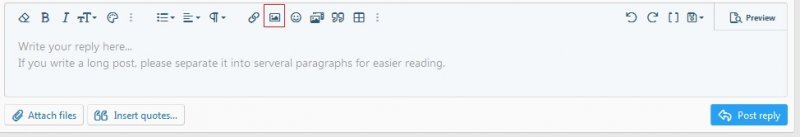You are using an out of date browser. It may not display this or other websites correctly.
You should upgrade or use an alternative browser.
You should upgrade or use an alternative browser.
No more pictures I guess. Somethings gone wrong:
- Thread starter Pappy
- Start date
hollydolly
SF VIP
- Location
- London England
I can see your pic ok pappy.. in thumbnail, but enlarged when clicked, no probs at all
Last edited:
debodun
SF VIP
- Location
- way upstate in New York, USA
I get a broken image icon on many graphic attachments here. I wonder why just some.
debodun
SF VIP
- Location
- way upstate in New York, USA
Something's changed about attaching pictures. The paper clip wit "Attach files" doesn't work lime it used to.
Meanderer
Supreme Member
Something's changed about attaching pictures. The paper clip wit "Attach files" doesn't work lime it used to.
Last edited:
I can post anything I want to, but I'm curious as to choosing the size of photo I want.@Pappy
For pictures, click on the "photo" to the right of the "links" at the top.
To attach a picture click on "insert" and choose size of photo you want.
For videos, click on the "3 vertical dots", then on the "2 pictures", for media.
I don't see that option anywhere.
debodun
SF VIP
- Location
- way upstate in New York, USA
Meanderer
Supreme Member
Yes, for posting a photo from the internet.
Last edited:
Yes, I tried the forum when it was upgrading and it said to come back. I haven't had a problem with posting photos in the one thread I often post them in.We have made a major upgrade in the midnight, something may not work properly or as expected.
Works like a charm, Matrix!Just tested picture uploading, if I use Attach files, it will be displayed as a thumbnail; if I use the "insert image" icon, it will show in full size. Seems right.
Thank you!
I usually use the Insert Image icon. Seems easiest to me.Just tested picture uploading, if I use Attach files, it will be displayed as a thumbnail; if I use the "insert image" icon, it will show in full size. Seems right.
Pappy
Living the Dream
Thanks so much guys and gals. You know me and pictures... 
Really messed up my mind yesterday.
Really messed up my mind yesterday.
hollydolly
SF VIP
- Location
- London England
Me too...altho' of late despite using 2 different image hosts Postimage and Imgur, I'm told by some people that my images don't appear here, and instead they get just a white boxI usually use the Insert Image icon. Seems easiest to me.
Devi
Well-known Member
- Location
- East WA USA
How beautiful!
Pappy
Living the Dream
Right back at you Ken...