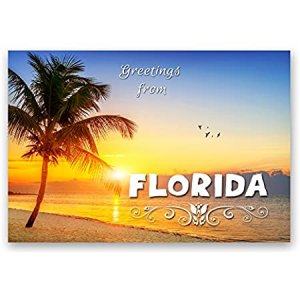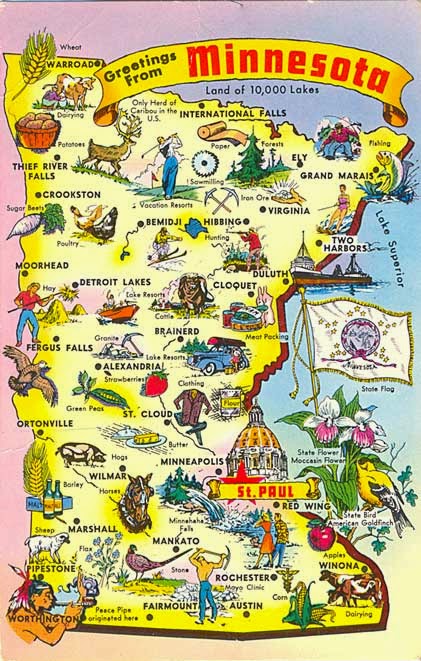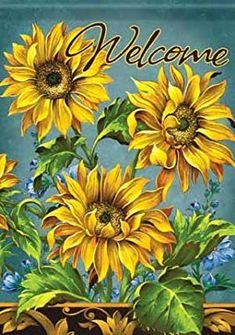Sixty six, which really isn’t all that old. But, I tell my husband all the time that I can’t believe we’re as old as we are. Can.not.believe.it !! I guess I thought we’d stay young forever lol. He‘ll be 73 in October and I‘ll be 67 in December. Can.not.believe.it.Welcome to you.
From that nice Intro post you wrote for us (thank you!)
you don't sound either too, too old, nor do you seem very, very tired.
But either way, you are welcome at our site, and to our group.
You are using an out of date browser. It may not display this or other websites correctly.
You should upgrade or use an alternative browser.
You should upgrade or use an alternative browser.
Introduction
- Thread starter Oldntired
- Start date
hollydolly
SF VIP
- Location
- London England
same age as me ( well I won't be 67 until next year) .... my o/h is 5 years younger...I've retired now, but he still works full time...Sixty six, which really isn’t all that old. But, I tell my husband all the time that I can’t believe we’re as old as we are. Can.not.believe.it !! I guess I thought we’d stay young forever lol. He‘ll be 73 in October and I‘ll be 67 in December. Can.not.believe.it.
Are there instructions anywhere? I can’t seem to find any information. Thanks!If you make a feminine avatar then people will know right away...especially if it's your picture. It's a cute name.
hollydolly
SF VIP
- Location
- London England
Click on your name top right of the page... select 'preferences'..then on the drop down menu on the left select ' Your profile'.Are there instructions anywhere? I can’t seem to find any information. Thanks!
from there you can upload a picture from your computer and also add any additional details about yourself if you wish...
Lara
Friend of the Arts
- Location
- Mid-Atlantic Coast
Quoted from SeaBreeze:Are there instructions anywhere? I can’t seem to find any information. Thanks!
You click on your User Name at the top right of the forum page. Then click Account Details. You'll see Avatar and your current photo, click on that to change. I always upload a photo that is saved to my computer. So I click on Use Custom, then Browse for photo, then Open.
Lara
Friend of the Arts
- Location
- Mid-Atlantic Coast
You know, all I do to change my avatar is...
click on my avatar here,
then it takes you to my bigger avatar that says "EDIT"
...click on that big avatar and you just follow the prompts from there
click on my avatar here,
then it takes you to my bigger avatar that says "EDIT"
...click on that big avatar and you just follow the prompts from there
Last edited:
Yes, agree….veeerrry importantMore important to us, than changing your name, is :
DO you have a cat or a dog?

Hmmm.…I don’t see anything that says username. Maybe I need to log out and back on in order to see it? Found it !!Quoted from SeaBreeze:
You click on your User Name at the top right of the forum page. Then click Account Details. You'll see Avatar and your current photo, click on that to change. I always upload a photo that is saved to my computer. So I click on Use Custom, then Browse for photo, then Open.
Lara
Friend of the Arts
- Location
- Mid-Atlantic Coast
I think she is talking about your name or avatar in the upper right of home page. Or you can do what I suggest in post #34. And Holly posted a How-To also
Last edited:
hollydolly
SF VIP
- Location
- London England
I can see your corner unit...good job !Done!
Pappy
Living the Dream
My husband built that for me eons ago. Need to do away with most of that stuff. The green dishes at the top are part of my moms tea set from when she was a little girl.I can see your corner unit...good job !
Kaila
SF VIP
Nice avatar, @Oldntired 
and a good accomplishment, getting it in there!
Also, I enjoyed your story about your dear doggies.
and a good accomplishment, getting it in there!
Also, I enjoyed your story about your dear doggies.
Lara
Friend of the Arts
- Location
- Mid-Atlantic Coast
Great job on your avatar. Interesting collection and nicely displayed.
MickaC
Well-known Member
- Location
- Manitoba, Canada
 @Oldntired Nice to meet you. HAPPY you found SF. Lots of interesting going ons here.Get comfy and jump right in. ENJOY.
@Oldntired Nice to meet you. HAPPY you found SF. Lots of interesting going ons here.Get comfy and jump right in. ENJOY.moviequeen1
SF VIP
- Location
- Buffalo,NY
Hi oldntired,welcome glad you found us
You'll meet wonderful group of members from around the world here at SF
I'm a life long dog lover,sadly can't have pets in my co op apt building
Enjoy yourself here
Sue in Buffalo,NY
You'll meet wonderful group of members from around the world here at SF
I'm a life long dog lover,sadly can't have pets in my co op apt building
Enjoy yourself here
Sue in Buffalo,NY
RubyK
Well-known Member
- Location
- Minnesota USA
Oops!
Last edited:
RubyK
Well-known Member
- Location
- Minnesota USA
katlupe
SF VIP
- Location
- Norwich, NY