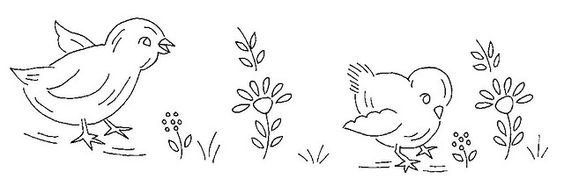Remy
Well-known Member
- Location
- California, USA
I've never used a flash drive. I don't want to get printer ink. It's expensive and I don't use it a lot and I swear the cartridges clog up.
I do want to print some free patterns I have saved on Ravelry (knit and crochet site) and also some vintage embroidery patterns that no longer have copyright protection. Well at least I don't think they do. However sometimes I get a notice that something I saved was removed from Pinterest due to a copyright complaint. But those have usually been cross stitch patterns.
Is this easy to do? Do I just buy the flash drive, save the patterns to it and then take the flash drive to Office Depot etc.? Thanks for any responses.
I do want to print some free patterns I have saved on Ravelry (knit and crochet site) and also some vintage embroidery patterns that no longer have copyright protection. Well at least I don't think they do. However sometimes I get a notice that something I saved was removed from Pinterest due to a copyright complaint. But those have usually been cross stitch patterns.
Is this easy to do? Do I just buy the flash drive, save the patterns to it and then take the flash drive to Office Depot etc.? Thanks for any responses.