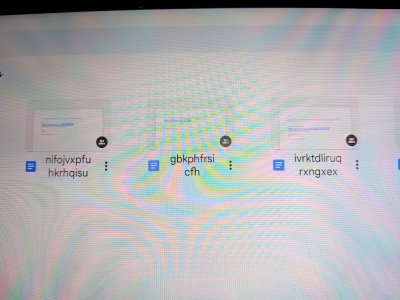OneEyedDiva
SF VIP
- Location
- New Jersey
I have several Gmail accounts for different reasons. My main one can be easily accessed at all times on my phone and tablet. I use it to send emails to my peeps and receive correspondence from companies I do business with most, like Amazon and Chewy. I have another strictly for financial and business matters. I never get spammed there. But the one I use for signing up for stuff, especially for subscriptions I may not keep, is the one that had the disturbing documents, shown below.
I only had two documents in that email. When I accidentally opened the documents for that account on my tablet, I found what is pictured below. Each document had romantic bordering on spicy content. I dared not open the links because they I had a feeling they led to porn sites. I just deleted them, since I didn't see a way to designate them as spam, like with the emails. I've never received anything like this in my other accounts.
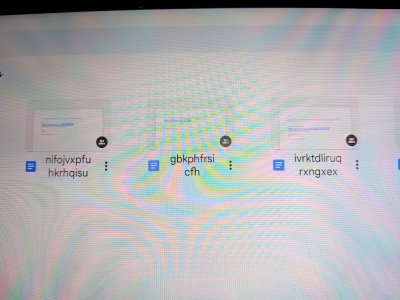
I only had two documents in that email. When I accidentally opened the documents for that account on my tablet, I found what is pictured below. Each document had romantic bordering on spicy content. I dared not open the links because they I had a feeling they led to porn sites. I just deleted them, since I didn't see a way to designate them as spam, like with the emails. I've never received anything like this in my other accounts.