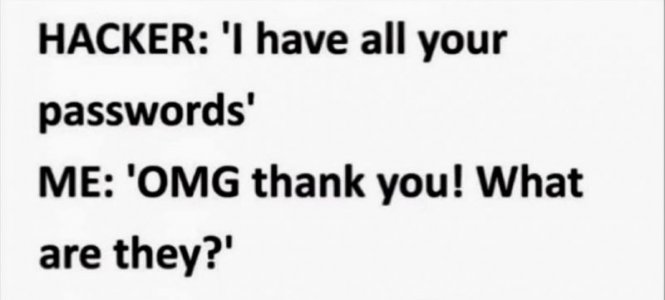I had decades of passwords on index cards and got rid of some of them recently.
But I have told my daughter where the important ones are, and the first in the stack is my PC password that opens up my PC.
My former computer man said he had bought a Rolodex that held hundreds of cards, with alphabet tabs and had filled it already, and he kept the rest of them in a special box. I should buy a rolodex but they are pricy these days.And they are meant to keep on your PC desk-(where anyone could see them

My first PC was in 1988-it cost 400 dollars and had a very small orange screen. My husband was taking computer classes in college and told me one day we would be able to see and hear people we know ,on computers, and the screen would be in living color. Really???

When I finally got Windows, I got a printer/fax machine and would have to call COVA ( Court of Veterans Appeals, Washington DC) and promise to send them a small fee by mail, to get copies of recent precedent setting decisions they made, of value to many veterans in the VA claims process.
I couldn't wait for him to take the Modem courses, as this 1988 PC had a modem. But he never did.
One day after I checked my livestock I played around with the modem for a few hours and suddenly ,with a phone number, at the back of a book a vet gave me, I got into Vet Link- one of the first 'forums' for vets in the USA.
My husband was shocked to see recent veteran's posts there on line, modem to modem.
But when Windows came around we were on the Prodigy Veterans BBS....maybe early 1990s...via our land line and finally I got a satelitte internet service as soon as it came out and love it and all the things that have made PCs great to use-BUT I agree that PC technology has complicated our lives.
The email scams are outrageous and even legit emails to buy this or that are time wasting.
Two people I know have had their email addys compromised by someone else-it looks like their email but I never click on the links in it . And someone I know clicked on a fake amazon email scam years ago and it cost them some money.