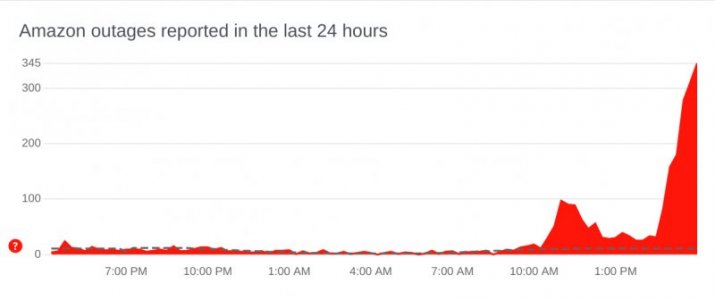officerripley
Well-known Member
- Location
- Porlock, Calif
So it started with a Kindle book not downloading to my Kindle paperwhite even tho the Kindle is totally connected to WiFi and have rebooted the Kindle; no luck. So I get into the Kindle app on both my Win11 laptop and my Win10 PC; those apps are not even opening. So I uninstall but when you go to Amazon and even though I'm totally signed in to Amazon, they won't reinstall, just get the loading wheel. And get this: Amazon's entire Forum seems to be down and not just for Kindle, you click on any forum like for Echo or whatever, you just get the loading wheel forever. Also, I can't even get the Kindle app to load on my iPhone.
Anybody else?
An update: According to downforeveryoneorjustme.com, the Amazon forum is indeed down, sigh.
Anybody else?
An update: According to downforeveryoneorjustme.com, the Amazon forum is indeed down, sigh.