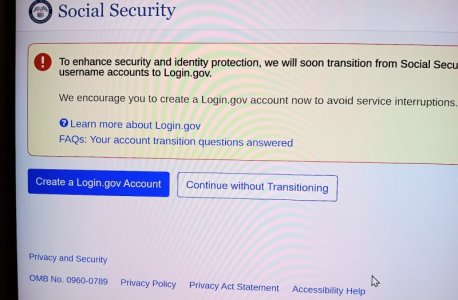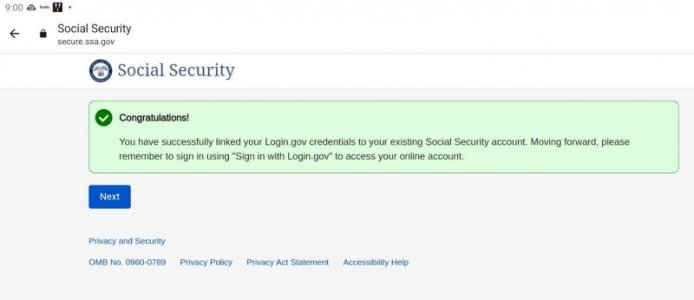Lethe200
Senior Member
- Location
- San Francisco Bay Area
Bruce Arends is one of the most respected financial columnists today. I ran across this in the MSN News, where he's occasionally quoted. Please do share this with anyone you know who has an SSA account that was set up more than 3 years ago but has not yet set up the new log-in!
FYI, I just finished doing this, so a few tips:
This is NOT a scam: Social Security needs you to update your account
Translation: They are phasing out the old usernames and passwords. To maintain access to your account, you’ll need to log in using your old username and password and then follow the prompts to set up a new sign-in using Login.gov.
MarketWatch by Brett Arends 12July2024
You may have received an email recently from the Social Security Administration, telling you that you need to log in to your online Social Security account and update your details. It even includes a helpful link.
Many Social Security scam and phishing emails have made the rounds in recent years, so you may have assumed this was just another one. But as it happens, there is a genuine email landing in inboxes. We checked — and after we did, the Social Security Administration put a press release up on its website to make matters clearer for everyone.
The message? If you created an online Social Security account through the Social Security website before Sept. 18, 2021, you will need to log in and make changes.
“Customers who created an online account (e.g., my Social Security account) before September 18, 2021, will soon be required to transition to a Login.gov account to continue access to their online services,” the SSA says in a statement. “The agency is making the changes to simplify the sign-in experience and align with federal authentication standards while providing safe and secure access to online services.”
FYI, I just finished doing this, so a few tips:
- The blue link simply leads to the SSA website login page – be sure to click the bottom button to update your account to the new login.gov site!
- The log-in process will do 2 verifications: it will send an email with confirmation code to whatever email you designate as your contact email, AND then it will ask you to set up a secondary authorization method. There are several choices; if you pick a phone/text option, be sure to have your cellphone with you as SSA will immediately send a second confirmation code to that phone # to continue. You will also have the option to pick a third authorization method, but can skip this if you wish. The first two confirm steps are mandatory.
This is NOT a scam: Social Security needs you to update your account
Translation: They are phasing out the old usernames and passwords. To maintain access to your account, you’ll need to log in using your old username and password and then follow the prompts to set up a new sign-in using Login.gov.
MarketWatch by Brett Arends 12July2024
You may have received an email recently from the Social Security Administration, telling you that you need to log in to your online Social Security account and update your details. It even includes a helpful link.
Many Social Security scam and phishing emails have made the rounds in recent years, so you may have assumed this was just another one. But as it happens, there is a genuine email landing in inboxes. We checked — and after we did, the Social Security Administration put a press release up on its website to make matters clearer for everyone.
The message? If you created an online Social Security account through the Social Security website before Sept. 18, 2021, you will need to log in and make changes.
“Customers who created an online account (e.g., my Social Security account) before September 18, 2021, will soon be required to transition to a Login.gov account to continue access to their online services,” the SSA says in a statement. “The agency is making the changes to simplify the sign-in experience and align with federal authentication standards while providing safe and secure access to online services.”