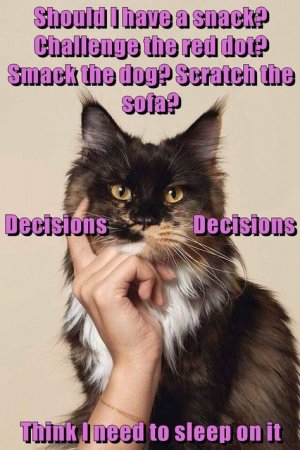You are using an out of date browser. It may not display this or other websites correctly.
You should upgrade or use an alternative browser.
You should upgrade or use an alternative browser.
Help to post pictures and using this forum! New here
- Thread starter sowhatnow
- Start date
hollydolly
SF VIP
- Location
- London England
As a newbie you cannot post pictures until you've made a certain amount of posts !
MarkD
Keeper of the Hounds & Garden
- Location
- San Francisco Bay Area
Hello, I’m new to this forum. I can’t seem to post any pictures! How do I do that? Do I have to install the app(which I can’t find on my App Store either) Any helpful tips would appreciate how to do that or even using this forum. Thank you
I find I can post just one photo directly from my phone. But since I use Flickr for my photos anyway I can post as many as I like from there and likely from any other photo hosting site. .
Last edited:
hawkdon
Well-known Member
- Location
- Liberty MO
Welcome aboard sowhatnow !!!! C'mon in the water's fine!!!! 
DailyArtsyCrafter
Crafter Writer Artist
- Location
- Southeastern US
There's no way to upload a pic from our computers into someone else's post? I tried and it showed that I needed an http link. To do that do I have to host images online? I was able to upload images from my computer into my own posts and my profile.But since I use Flickr for my photos anyway I can post as many as I like from there and likely from any other photo hosting site. .
hollydolly
SF VIP
- Location
- London England
You cannot post pictures here as a new member. You have to have a certain amount of posts under your belt, and or a certain amount of time since you joined has to pass...Hello, I’m new to this forum. I can’t seem to post any pictures! How do I do that? Do I have to install the app(which I can’t find on my App Store either) Any helpful tips would appreciate how to do that or even using this forum. Thank you
OregonGuy
Senior Member
OregonGuy
Senior Member
i just uploaded his from my pc harddrive
just clicked the paper clip and then my hard drive location
DailyArtsyCrafter
Crafter Writer Artist
- Location
- Southeastern US
@OregonGuy @hollydolly Looks like I can upload images from my computer into my comments on others' posts now. Just posted a Meaningful Meme in A Touch of Wisdom thread.
Lara
Friend of the Arts
- Location
- Mid-Atlantic Coast
Where is the "Live Earth Cams" forum? I'm not seeing it anywhere. I'm looking for my "Live Cam" thread.
Live Earth Cams Around The WorldWhere is the "Live Earth Cams" forum? I'm not seeing it anywhere. I'm looking for my "Live Cam" thread.
Lara
Friend of the Arts
- Location
- Mid-Atlantic Coast
Ty MarkinPhx. I see. Matrix must have thought I was asking him to change the name of my Thread. I was just asking him to move it to a different Forum if he thought another forum was more appropriate. I need to stop overthinking things and leave well enough alone 
oscash
Senior Member
- Location
- Sydney - Australia
Hi there sowhatnow: Good to see a new face on the site.
Old faces make you feel crook, do they?Hi there sowhatnow: Good to see a new face on the site.
Axel Slingerland
Blues Rocker
- Location
- 10 Miles North of Weedpatch
I use a free website called PostImage to host photos. I've used many websites over the years, and this is the most reliable. It has a size limitation for free accounts but they have Premium accounts as well. The last time I checked it was reasonably priced, but that was ages ago, and since all I use it for is hosting forum images, the free account works for me.
I upload a photo. Once it's finished, I click on the Share link. From the list I copy the Direct Link address for the image as the Thumbnail for forums link adds advertising. Then I go to the forum I want to post the image on and use the Ctrl+P Insert Image BBCode. On this forum I select the By URL option and paste the Direct Link address into the dialog box.

And thar ye have it.
I upload a photo. Once it's finished, I click on the Share link. From the list I copy the Direct Link address for the image as the Thumbnail for forums link adds advertising. Then I go to the forum I want to post the image on and use the Ctrl+P Insert Image BBCode. On this forum I select the By URL option and paste the Direct Link address into the dialog box.

And thar ye have it.
Murrmurr
SF VIP
- Location
- Sacramento, California
To post photos from any of your computer files, click the photo icon in the toolbar at the top of the conversation box (like the one I'm writing in now). A little box will open that says "Drag Image (or click here)".I use a free website called PostImage to host photos. I've used many websites over the years, and this is the most reliable. It has a size limitation for free accounts but they have Premium accounts as well. The last time I checked it was reasonably priced, but that was ages ago, and since all I use it for is hosting forum images, the free account works for me.
I upload a photo. Once it's finished, I click on the Share link. From the list I copy the Direct Link address for the image as the Thumbnail for forums link adds advertising. Then I go to the forum I want to post the image on and use the Ctrl+P Insert Image BBCode. On this forum I select the By URL option and paste the Direct Link address into the dialog box.

And thar ye have it.
I usually just drag and drop images from my pictures files.
Axel Slingerland
Blues Rocker
- Location
- 10 Miles North of Weedpatch
I try never to do that, even if it is allowed. Images add up quickly and somebody has to pay for the file server.
Good point.I try never to do that, even if it is allowed. Images add up quickly and somebody has to pay for the file server.
DailyArtsyCrafter
Crafter Writer Artist
- Location
- Southeastern US
I use a free website called PostImage to host photos. I've used many websites over the years, and this is the most reliable. It has a size limitation for free accounts but they have Premium accounts as well. The last time I checked it was reasonably priced, but that was ages ago, and since all I use it for is hosting forum images, the free account works for me.
I upload a photo. Once it's finished, I click on the Share link. From the list I copy the Direct Link address for the image as the Thumbnail for forums link adds advertising. Then I go to the forum I want to post the image on and use the Ctrl+P Insert Image BBCode. On this forum I select the By URL option and paste the Direct Link address into the dialog box.

And thar ye have it.
I'm glad that I don't have to host images elsewhere (than on my computer) in order to post them here. Lovely pic!
That's for sure. You can post them here and remove them from your computer to save space.I'm glad that I don't have to host images elsewhere (than on my computer) in order to post them here.
DailyArtsyCrafter
Crafter Writer Artist
- Location
- Southeastern US
I didn't think of that but good tip! Most of mine I keep because I use them repeatedly.That's for sure. You can post them here and remove them from your computer to save space.
-Oy-
Bloke with a camera
- Location
- Lancashire
As a newbie you cannot post pictures until you've made a certain amount of posts !
^^^^ This!!!