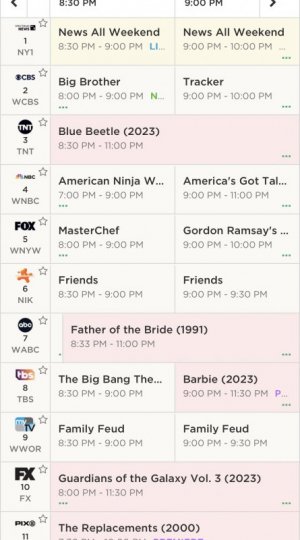debodun
SF VIP
- Location
- way upstate in New York, USA
This is the one I use to see what's going to be on TV. All In get is "Oops! Something went wrong!"
I wanted to know if it a problem on their side or mine - I haven't had any trouble with any other websites.
https://tvlistings.gracenote.com/grid-affiliates.html?aid=lat
I wanted to know if it a problem on their side or mine - I haven't had any trouble with any other websites.
https://tvlistings.gracenote.com/grid-affiliates.html?aid=lat