Bobw235
Senior Member
- Location
- Massachusetts
In response to a thread started by Ralphy, I thought it might be interesting to get some info on the makeup of our group. Trying my hand at something simple to get started.
Political, economic, racial? Ask Matrix or SB to get a poll set up, maybe?
I don't see how to put up a poll either.
I thought I'd get a prompt to set up a new poll, but maybe don't have permissions. I don't seem to find that option unless I'm missing something. Tried to delete the thread, don't find an option for that either.
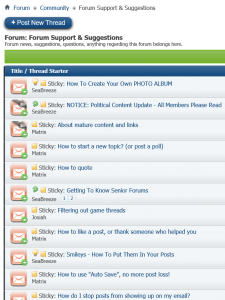
To add a Poll to your threadTo add a Poll, after you write your post, go underneath to Additional Options. Then select (check) Post A Poll. Add the number of answer options you want for your poll question and then click submit reply on your post.
After being redirected to your new Poll, fill in the information, number of answers, amount of time for poll to stay open, multiple choice or not, public or private. Then you can preview the poll for review and submit.
https://www.seniorforums.com/showthread.php/323-How-to-start-a-new-topic-(or-post-a-poll)
Already an age poll here on the forum:
https://www.seniorforums.com/showthread.php/19352-Seniors-What-s-Your-Age-Group?highlight=poll[/INDENT]
Yes, after you click the button "Submit New Thread", you will be directed to the page to create a poll, not pop up.It's supposed to redirect you to a page to create the poll.
