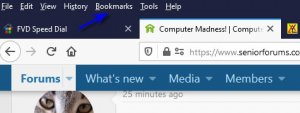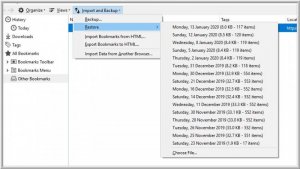Packerjohn
Packerjohn
- Location
- Canada
I am feed up with my computer. I am using Windows 10 with Firefox as my search engines. It seems every 6 months I lose all my bookmarks for no reason. It happened again yesterday. I put some bookmarks on & this morning they are gone again. Also, I can't open my photos as it says that I need some sort of paint app from "the Mircrosoft Store". They got to be kidding. I'm getting too old to put up with the kind of crap! Do I junk my Windows 10 computer & go & buy a Mac or whatever it is called today. They used to be so good? Maybe one of you senior "geeks" might steer me in the right direction. If I had a gun I think I'd like to shot this bloody computer.