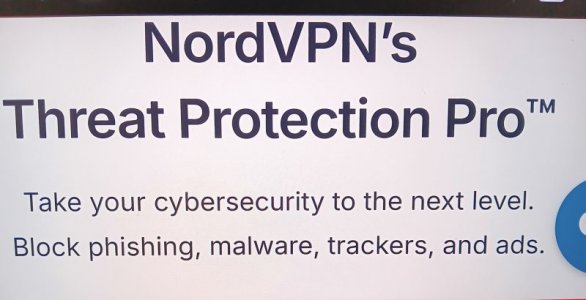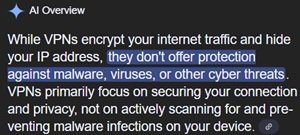OneEyedDiva
SF VIP
- Location
- New Jersey
Yesterday morning, I noticed that all my games were gone from my phones folder that I had them in. Also in that "folder" were the Shazam and Voice recording apps. They remained. I had to locate the games and add them to the folder again. I did not remove them in the first place! I don't know if an update happened or what but I noticed my apps on the main screens were repositioned, indicating that other apps must've been uninstalled or deleted. Sometimes the volume settings for different functions lower or even turn off by themselves. I realize that sometimes I may have accidentally hit the wrong thing...but sometimes that is not the case.
Also, I accidentally turned off the bluetooth on my tablet, now I can't get it to come back on. I tried the quick access feature as well as the one in settings. In settings, bluetooth is "grayed out" meaning no action can be taken for that feature. My tablet is getting up there in age, so maybe that has something to do with it. I rarely used the tablet's bluetooth in the past, so though I may further investigate why this happened I'm not going to worry about it.
Also, I accidentally turned off the bluetooth on my tablet, now I can't get it to come back on. I tried the quick access feature as well as the one in settings. In settings, bluetooth is "grayed out" meaning no action can be taken for that feature. My tablet is getting up there in age, so maybe that has something to do with it. I rarely used the tablet's bluetooth in the past, so though I may further investigate why this happened I'm not going to worry about it.