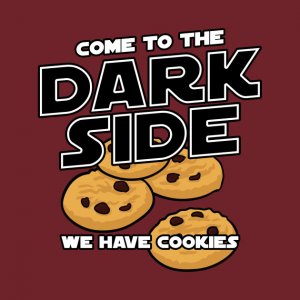For others' info:
Some sites do have a variety of appearances, that the user can easily choose from, of how the screen appears, for them,
and some of those options are significantly easier on the eyes, than this one is.
Darker blue or brown colors, with some contrast color.... can honestly be better for some people.
I am posting, Just to say this is a valid computer issue,
but Matrix has given the answer, and replied to the OP, that this program doesn't have those options available.
It helps a little to lower the brightness, on your own computer,
but the other options, designed for vision difficulties, would help more than that.
If they were available, here, I would definitely select it and use it here, in addition to the adjustments of my own computer.