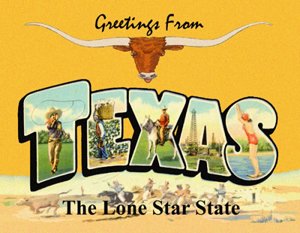Ed Mashburn
Member
Good afternoon- I'm a retired public school teacher living with my wife- also a retired teacher- in southernmost Alabama. I taught school for 37 years and now I'm an outdoor writer and editor of Southern Kayak Fishing online magazine.
I just got back from the local pond where I had a good time catching bream and bass with my 4 wt flyrod- simple pleasures for simple minds.
My son and family are coming in next week- we haven't seen the grandsons in about a year- they moved to Phoenix. we're spending the week at a rent house at Navarre Beach, Florida where I hope to have my grandsons instruct me in catching fish.
We're both still pretty active- we kayak and kayak fish all over the Southeast, and we garden and do more yardwork than I can stand, at times.
I write for three outdoor magazines, and I have just started on my fourth book- working title- Kayak Fishing the Gulf Coast.
We have two dogs, two cats, and one house pig- she's the smartest and cleanest pet of the bunch. she's smarter and cleaner than I am, too, according to my wife.
I look forward to reading what you all have to say-
Ed
I just got back from the local pond where I had a good time catching bream and bass with my 4 wt flyrod- simple pleasures for simple minds.
My son and family are coming in next week- we haven't seen the grandsons in about a year- they moved to Phoenix. we're spending the week at a rent house at Navarre Beach, Florida where I hope to have my grandsons instruct me in catching fish.
We're both still pretty active- we kayak and kayak fish all over the Southeast, and we garden and do more yardwork than I can stand, at times.
I write for three outdoor magazines, and I have just started on my fourth book- working title- Kayak Fishing the Gulf Coast.
We have two dogs, two cats, and one house pig- she's the smartest and cleanest pet of the bunch. she's smarter and cleaner than I am, too, according to my wife.
I look forward to reading what you all have to say-
Ed