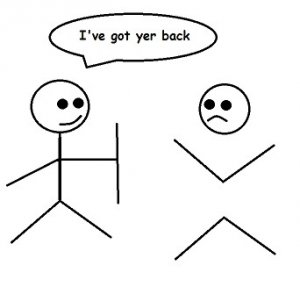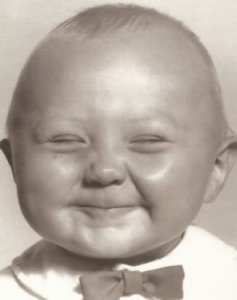You are using an out of date browser. It may not display this or other websites correctly.
You should upgrade or use an alternative browser.
You should upgrade or use an alternative browser.
Just checking the new format
- Thread starter Gary O'
- Start date
Furryanimal
Y gath o Gymru
- Location
- Wales
Problem for me is this forum now looks like several others I am on! I like my forums to look different! Will have to work out how things work now re posting pictures and videos because it is not obvious to dummies like me.
Aunt Bea
SF VIP
- Location
- Near Mount Pilot
Catlady
Well-known Member
- Location
- Southern AZ
Gee, I thought I was having a bad dream or had clicked on something by mistake. I want my pretty forum back, why change what isn't broken?
Don't like to be negative, but I preferred it the way it was. Plus, I get the impression that personal messages are no longer private. Is that correct? I'm referring to 'profile messages', which I presume are messages sent to a personal page and therefore intended just for that person to see.
peramangkelder
Well-known Member
- Location
- Fleurieu Peninsula South Australia
I thought I was on the wrong page literally...I dunno about this...
Miss Mae
New Member
Really? Ugh.Don't like to be negative, but I preferred it the way it was. Plus, I get the impression that personal messages are no longer private. Is that correct? I'm referring to 'profile messages', which I presume are messages sent to a personal page and therefore intended just for that person to see.
hollydolly
SF VIP
- Location
- London England
really?... can we ask @Matrix?Don't like to be negative, but I preferred it the way it was. Plus, I get the impression that personal messages are no longer private. Is that correct? I'm referring to 'profile messages', which I presume are messages sent to a personal page and therefore intended just for that person to see.
moviequeen1
SF VIP
- Location
- Buffalo,NY
it will take me awhile to get used to this Sue
hollydolly
SF VIP
- Location
- London England
Don't worry Sue, we're all going to be helping each other if we get stuck!!it will take me awhile to get used to this Sue
Pappy
Living the Dream
Will take a bit of getting use to. Print is to small as I have cataracts and to much of this will bring the headaches. Just my 2 cents worth....Pappy
Pappy, even on the old format I had my view set to 120%, and that setting works fine now also for me. I'm on Firefox and at the very top of the page I click on View to make the text larger, it stays at what I set it until I change it.Will take a bit of getting use to. Print is to small as I have cataracts and to much of this will bring the headaches. Just my 2 cents worth....Pappy
Pappy
Living the Dream
Not sure how enlarge print on my iPad Pro....anybody know how?
hollydolly
SF VIP
- Location
- London England
I have mine set at 150% .... it's very comfortable for me because I have a 27inch monitor
I'm referring to 'profile messages', which I presume are messages sent to a personal page and therefore intended just for that person to see.
Profile messages are the same as Visitor messages were on the old format, they were able to be read by other members and were not private.
Private messages now are called Conversations, they are private and you can have more than one person participate in a private conversation if you choose to do so. I'm still just learning and getting used to the new format too.
I never used one of those Pappy, but this may help. One nice thing now, if you click on Full Screen on the videos, you can see the full screen right here on the forum. Click Esc to go back to the smaller screen.Not sure how enlarge print on my iPad Pro....anybody know how?
Ronni
Well-known Member
- Location
- Nashville TN