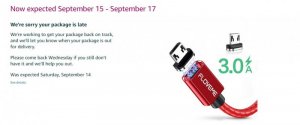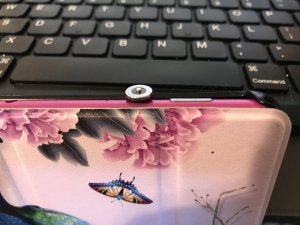Camper6
Well-known Member
- Location
- Northwestern Ontario Canada
Re the charger plugs. They have tiny pins that are easily bent.Oh how awesome! I hate those little plugs the devices come with these days! I have such a hard time with them. They are a real problem on my bluetooth, which has a horribly short cord.
My son had to ditch the Kindles he had for his daughters, as they had ruined the charger plugs.
I am certainly going to look for these. I didn't know there was such a thing. That is a wonderful tip, and I am so greatful to you for telling me!
Wonderful wonderful idea!!! Thank you.
I found that the best way to avoid that is to find a short charger cable and leave it on all the time. Pulling it in and out is what damages the pins.
Talk to Siri about that.I have 5 tablets. My Samsung Galaxy is the best. This iPad that I am using takes fits at times.