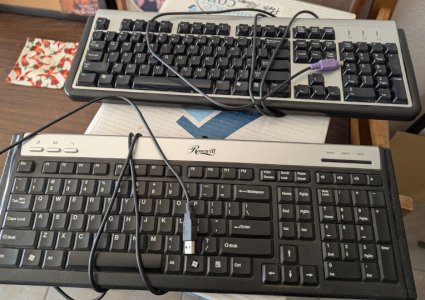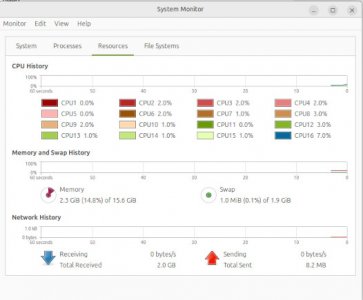Nathan
SF VIP
- Location
- High Desert- Calif.
On my "main" desktop I've been using an old Dell keyboard that I got along with a DELL PRECISION WORKSTATION 530. Yea, it's been a while....2001! Lately I've been having trouble typing, probably a combination of old keyboard and old fingers, But, there's nothing I can do about old fingers so I'm focusing on old keyboard. 
I belong to many computer enthusiast forums, but the majority of members are much younger, see computing as **primarily** for gaming. Well, I'm not a gamer, but I am open to suggestion. There are the "clickity" keyboards, with mechanical switches, that might be fun, but are they useful?
I'm probably going to be looking at a general business or professional keyboard, with a 10 pad and Fn keys. A keyboard with an audio speaker control would be handy as well.
Any recommendations? Favorites?
I belong to many computer enthusiast forums, but the majority of members are much younger, see computing as **primarily** for gaming. Well, I'm not a gamer, but I am open to suggestion. There are the "clickity" keyboards, with mechanical switches, that might be fun, but are they useful?
I'm probably going to be looking at a general business or professional keyboard, with a 10 pad and Fn keys. A keyboard with an audio speaker control would be handy as well.
Any recommendations? Favorites?