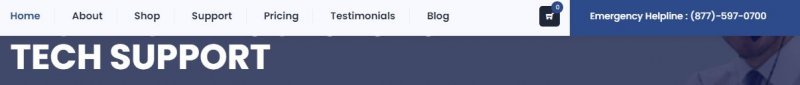You are using an out of date browser. It may not display this or other websites correctly.
You should upgrade or use an alternative browser.
You should upgrade or use an alternative browser.
TechDrive Support help needed
- Thread starter Oldntired
- Start date
Devi
Well-known Member
- Location
- East WA USA
I haven't, but it might help to give a link to help others find what you're talking about.
I don’t know how to do that.I haven't, but it might help to give a link to help others find what you're talking about.
Don M.
SF VIP
- Location
- central Missouri
I never heard of TechDrive Support, but a quick search shows several sites with "reviews"....which you might want to read. Are you having a specific problem?Has anyone had any dealings with TechDrive Support? I can’t decide if they are legitimate.
Paco Dennis
SF VIP
- Location
- Mid-Missouri
I closed my husband’s Lifelock account and had a new account opened in my name. Shortly after doing so I received a message that some of my information may have been exposed related to Facebook Data Broker 858M. I looked up Facebook Data Broker 858M and it appears to be legitimate.I never heard of TechDrive Support, but a quick search shows several sites with "reviews"....which you might want to read. Are you having a specific problem?
I called Lifelock and explained the situation. They connected me to someone who could better help me because I had stopped receiving emails on my device and Lifelock needed to send me an email. Long story short…my email was reinstated and a person from TechDrive Support supposedly installed Norton, installed firewall security, cleaned up file corruptions and removed junk and temporary files.
I’m wondering now if this is a legitimate company. Some of the reviews are positive but others indicate this is a scam company. I have a sinking feeling I’ve really screwed up and I’m not really sure what to do.
Nathan
SF VIP
- Location
- High Desert- Calif.
I would suggest getting them OUT of your computer and out of your pocket book. If you have a tech savvy grand or trusted neighbor, they could back up your files and re-install your Windows system clean. I don't recommend the Geek Squad at all, but maybe look for a small local computer shop that has decent reviews.I closed my husband’s Lifelock account and had a new account opened in my name. Shortly after doing so I received a message that some of my information may have been exposed related to Facebook Data Broker 858M. I looked up Facebook Data Broker 858M and it appears to be legitimate.
I called Lifelock and explained the situation. They connected me to someone who could better help me because I had stopped receiving emails on my device and Lifelock needed to send me an email. Long story short…my email was reinstated and a person from TechDrive Support supposedly installed Norton, installed firewall security, cleaned up file corruptions and removed junk and temporary files.
I’m wondering now if this is a legitimate company. Some of the reviews are positive but others indicate this is a scam company. I have a sinking feeling I’ve really screwed up and I’m not really sure what to do.
Murrmurr
SF VIP
- Location
- Sacramento, California
If they charged you, it was a scam.I closed my husband’s Lifelock account and had a new account opened in my name. Shortly after doing so I received a message that some of my information may have been exposed related to Facebook Data Broker 858M. I looked up Facebook Data Broker 858M and it appears to be legitimate.
I called Lifelock and explained the situation. They connected me to someone who could better help me because I had stopped receiving emails on my device and Lifelock needed to send me an email. Long story short…my email was reinstated and a person from TechDrive Support supposedly installed Norton, installed firewall security, cleaned up file corruptions and removed junk and temporary files.
I’m wondering now if this is a legitimate company. Some of the reviews are positive but others indicate this is a scam company. I have a sinking feeling I’ve really screwed up and I’m not really sure what to do.
"installed Norton, installed firewall security, cleaned up file corruptions and removed junk and temporary files."
They had to have access to your system to do all that....in which case, it was a scam.
Nathan
SF VIP
- Location
- High Desert- Calif.
There are so many vultures that make much $$ off of Windows users.If they charged you, it was a scam.
"installed Norton, installed firewall security, cleaned up file corruptions and removed junk and temporary files."
They had to have access to your system to do all that....in which case, it was a scam.
I don’t have anyone who can help me. I can’t do anything today because it’s Sunday.I would suggest getting them OUT of your computer and out of your pocket book. If you have a tech savvy grand or trusted neighbor, they could back up your files and re-install your Windows system clean. I don't recommend the Geek Squad at all, but maybe look for a small local computer shop that has decent reviews.
Murrmurr
SF VIP
- Location
- Sacramento, California
I just looked up LifeLock. It was sold a few times, got into legal trouble at least once, and looks like it's currently owned by Norton, whose primary interest is selling Norton 360.I don’t have anyone who can help me. I can’t do anything today because it’s Sunday.
I think your files and stuff are ok, and the only "bad" thing that happened is you bought Norton 360 and you probably didn't need it.
( also, @Nathan )
dobielvr
Well-known Member
- Location
- California
So, Geek Squad is bad news?I would suggest getting them OUT of your computer and out of your pocket book. If you have a tech savvy grand or trusted neighbor, they could back up your files and re-install your Windows system clean. I don't recommend the Geek Squad at all, but maybe look for a small local computer shop that has decent reviews.
I was thinking about calling them to come out and update/clean up my computer for me.
I did buy Norton 360. Should I stop that payment?I just looked up LifeLock. It was sold a few times, got into legal trouble at least once, and looks like it's currently owned by Norton, whose primary interest is selling Norton 360.
I think your files and stuff are ok, and the only "bad" thing that happened is you bought Norton 360 and you probably didn't need it.
( also, @Nathan )
Murrmurr
SF VIP
- Location
- Sacramento, California
@Oldntired - There's probably an expire date on the Norton 360. Let it expire. If you get a renewal notice, ignore it.
No real harm done except that, if you paid for the security features, you were overcharged. Free and reasonably priced security software is available through Windows, and the free stuff is good.
Your computer might have a built-in app called Windows Store. That's where you'll find security software.
No real harm done except that, if you paid for the security features, you were overcharged. Free and reasonably priced security software is available through Windows, and the free stuff is good.
Your computer might have a built-in app called Windows Store. That's where you'll find security software.
Yes, if it hasn't gone through yet.I did buy Norton 360. Should I stop that payment?
Murrmurr
SF VIP
- Location
- Sacramento, California
The problem with Geek Squad is a bunch of scammer call centers use their name and logo, just like they use the Windows name and logo to scam people.So, Geek Squad is bad news?
I was thinking about calling them to come out and update/clean up my computer for me.
Only go to Geek Squad in person. Take your comp/device into their store. They tend to overcharge, but the in-store ones are legit.
Would I need to call the bank or credit card company? This was installed on my iPad and iPhone. Does that change anything? Will the tech company have access to my other information?@Oldntired - There's probably an expire date on the Norton 360. Let it expire. If you get a renewal notice, ignore it.
No real harm done except that, if you paid for the security features, you were overcharged. Free and reasonably priced security software is available through Windows, and the free stuff is good.
Your computer might have a built-in app called Windows Store. That's where you'll find security software.
Yes, if it hasn't gone through yet.
Murrmurr
SF VIP
- Location
- Sacramento, California
If they did not ask you for credit or debit card info, then they didn't charge you and all is well.Would I need to call the bank or credit card company? This was installed on my iPad and iPhone. Does that change anything? Will the tech company have access to my other information?
If they did, then call the customer service number on the back of the card you used.
dobielvr
Well-known Member
- Location
- California
I think they work out of Best Buy...where I can go in and set up an appointment w/them to come out to my house. It would be too difficult to disconnect everything and then try to re-connect it all. I'm not that tech savvy.The problem with Geek Squad is a bunch of scammer call centers use their name and logo, just like they use the Windows name and logo to scam people.
Only go to Geek Squad in person. Take your comp/device into their store. They tend to overcharge, but the in-store ones are legit.
eta: they've offered to do it over the phone, but I've always declined.
Murrmurr
SF VIP
- Location
- Sacramento, California
However, if you call them and then their tech-person calls you back from the store's number, you're safe.eta: they've offered to do it over the phone, but I've always declined.
The Squad's number should at least have the same area code and first 3 digits as the store. I'd be comfortable with that.
dobielvr
Well-known Member
- Location
- California
Good to know...thanks!However, if you call them and then their tech-person calls you back from the store's number, you're safe.
The Squad's number should at least have the same area code and first 3 digits as the store. I'd be comfortable with that.
I called the credit card company and the amount has been charged. They requested I call Techdrive Support and dispute the charge. Do they still have my other information? Can they still hack into my bank accounts?If they did not ask you for credit or debit card info, then they didn't charge you and all is well.
If they did, then call the customer service number on the back of the card you used.
Murrmurr
SF VIP
- Location
- Sacramento, California
They may have saved your card info, but I highly doubt they'll hack into your account. To ensure they don't, ask the credit card company to refuse any further charges by that company.I called the credit card company and the amount has been charged. They requested I call Techdrive Support and dispute the charge. Do they still have my other information? Can they still hack into my bank accounts?
Meanwhile, if you were charged over $200/$300, you should dispute the charge. Won't hurt.
To get free and reasonably priced security features, go to Windows Store .com. To see if Windows Store is already on your device, go to Control Panel and check every app that starts with the word Windows. If you see Windows Store, click on it/open it and peruse the security features they offer.
HOWEVER, your device may already have security features installed. To check that, go to your All Apps list and see, or go to Control Panel, Apps and Features and see if any security software is listed there.
Nathan
SF VIP
- Location
- High Desert- Calif.
If you're thinking of using them check their local ratings on Google or Yelp.So, Geek Squad is bad news?
I was thinking about calling them to come out and update/clean up my computer for me.
Murrmurr
SF VIP
- Location
- Sacramento, California
Sorry for going off topic, but who's ratings do you trust more, Nate, yelp's or google's? Or do you think it even matters?If you're thinking of using them check their local ratings on Google or Yelp.
Thank you for all of your advice. I’m feeling much better about the situation.They may have saved your card info, but I highly doubt they'll hack into your account. To ensure they don't, ask the credit card company to refuse any further charges by that company.
Meanwhile, if you were charged over $200/$300, you should dispute the charge. Won't hurt.
To get free and reasonably priced security features, go to Windows Store .com. To see if Windows Store is already on your device, go to Control Panel and check every app that starts with the word Windows. If you see Windows Store, click on it/open it and peruse the security features they offer.
HOWEVER, your device may already have security features installed. To check that, go to your All Apps list and see, or go to Control Panel, Apps and Features and see if any security software is listed there.