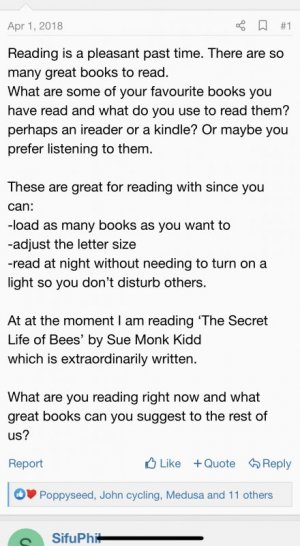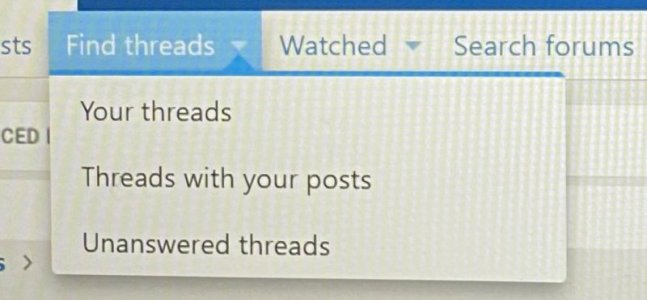You are using an out of date browser. It may not display this or other websites correctly.
You should upgrade or use an alternative browser.
You should upgrade or use an alternative browser.
Sometimes I do not understand the machinations of this site
- Thread starter Bretrick
- Start date
LadyEmeraude
You may call me EM 😊
Gary you might not have scrolled back far enough, it takes a while, but it's there, muchI don't see the ones that go back that far in the 'find all content'
(just the latest 25 pages)
more than the lastest 25 pages...
Well, it's all there is that I can seeyou might not have scrolled back far enough
How/where are you searching?
LadyEmeraude
You may call me EM 😊
at the bottom of EACH 25 page section and in the lower right handWell, it's all there is that I can see
How/where are you searching?
area of the 25th page, you will see the word 'more'. >>>>just then
continue from there
YOURS Gary go back long ways, I just now looked at about 75 pages
and stopped at March 2023, but it goes even past that..
caramel
Member
I've been on a lot of sites and have done a ton of searches. I don't know any site that would have been able to find a thread successfully with this search.In looking for a post, I inputted - You think I don't know what you have been doing?
Not on mineat the bottom of EACH 25 page section and in the lower right hand
area of the 25th page, you will see the word 'more
I do see 'view older posts'
but not 'more'
and the older posts only go back to 2023
LadyEmeraude
You may call me EM 😊
No not correct, I just looked again, but I can't keep looking, I am inNot on mine
I do see 'view older posts'
but not 'more'
and the older posts only go back to 2023
the middle of something else here, your pages go back to August 2022
and farther ..
Last edited:
PeppermintPatty
🐢. 🐳. 🐢
- Location
- Canada
I’ve gone back to 2018 not that long ago. Maybe 4 months ago and looked at a bunch of stuff.Not on mine
I do see 'view older posts'
but not 'more'
and the older posts only go back to 2023
Man, I'm not doing the right thingI’ve gone back to 2018 not that long ago
So, you can get past the 25 page thing?
PeppermintPatty
🐢. 🐳. 🐢
- Location
- Canada
LadyEmeraude
You may call me EM 😊
When viewing your past posts you will see the 25 pages, butMan, I'm not doing the right thing
So, you can get past the 25 page thing?
in order to proceed to the next 25 pages, you must click on
page 25 each and every time. Then at the bottom right
hand corner it will say 'view older posts'. So then you click
on that and you will see another 25 pages. After you view
that 25 pages, you must click on page 25, again you
will see 'view older posts'. You continue this over and over
for long as you want, until you get to where there are NO
further posts to view ..
Last edited:
PeppermintPatty
🐢. 🐳. 🐢
- Location
- Canada
That’s the long way of doing it.When viewing your past posts you will see the 25 pages, but
in order to proceed to the next 25 pages, you must click on
page 25, each and every time. Then at the bottom right
hand corner it will say 'view older posts'. So then you click
on that and you will see another 25 pages. After you view
that 25 pages, you must again click on page 25, again you
will see 'view older posts'. You continue this over and over
for long as you want, until you get to where there are NO
further posts to view
What's the short way?That’s the long way of doing it.
Bretrick
Well-known Member
- Location
- Perth Western Australia
I knew good would come of this threadWell, this thread helped me. I didn't even know there was a "Your Content" section.
PeppermintPatty
🐢. 🐳. 🐢
- Location
- Canada
You put in your search for the thread. It might only show year 2022 or 2023 but once you’ve found the right thread you just click to page 1 and wa laaa. Done. Or click to any page.What's the short way?
LadyEmeraude
You may call me EM 😊
Gary another example, in the SEARCH section, put in the year of interest, be it
2021, 2022 or whatever. Then of course put in YOUR name and then click the
search button, it will bring up lots and lots of your past posts.
2021, 2022 or whatever. Then of course put in YOUR name and then click the
search button, it will bring up lots and lots of your past posts.
YeahYou put in your search for the thread. It might only show year 2022 or 2023 but once you’ve found the right thread you just click to page 1 and wa laaa. Done. Or click to any page.
I know that one
Found threads are no problem
I'm just glad to know how to get past the 25 page thingy concerning comments
Well, you ladies are a wealth of informationGary another example, in the SEARCH section, put in the year of interest, be it
2021, 2022 or whatever. Then of course put in YOUR name and then click the
search button, it will bring up lots and lots of your past posts.
Thank you both
PeppermintPatty
🐢. 🐳. 🐢
- Location
- Canada
Finding individual posts is much more difficultYeah
I know that one
Found threads are no problem
I'm just glad to know how to get past the 25 page thingy concerning comments
PeppermintPatty
🐢. 🐳. 🐢
- Location
- Canada
I enter my name first thing. It brings up many choices. Then you take it from there. You can open lists of threads on your phone/ computer.Gary another example, in the SEARCH section, put in the year of interest, be it
2021, 2022 or whatever. Then of course put in YOUR name and then click the
search button, it will bring up lots and lots of your past posts.
ButFinding individual posts is much more difficult
possible
25 pages and now ....beyond
LadyEmeraude
You may call me EM 😊
LadyEmeraude
You may call me EM 😊
'Your threads' means topics that you yourself have started.my thread is ???? sorry my head is buzzing!! - gary I've been and looked back at the beginning of your walks in the wood!! - but I did get lost a bit so can't tell you how to get back there - it's like walking backwards to xmas??
'Threads with Your posts' means any topics you have posted
on in the forums/threads.
YeahIf you don't already know of this on your own profile, then might want to look.
My threads, or anybody's threads, are not an issue
It's the comments that are a tad cumbersome
even with my newly garnered info of going beyond 25 pages, it's a bit
s-l-o-w
Here's a challenge to you search gurus;
Months ago...maybe a year or more, I posted a comment on a dog thread
There's a lot of dog threads
this pic was involved

I got tired of scrolling the many threads
anybody up for the challenge?