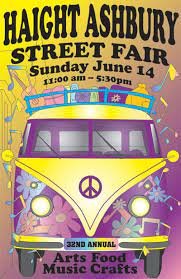You are using an out of date browser. It may not display this or other websites correctly.
You should upgrade or use an alternative browser.
You should upgrade or use an alternative browser.
Copy/Paste a pic to SF from the web
- Thread starter Chet
- Start date
hollydolly
SF VIP
- Location
- London England
Right click on the picture ''copy image link''... the to the forum and go to the little box above which looks like a house ( next to the smiley face).. if you hovver over it , it will say insert image .. left click on it then left click the blue link chain.. .. in the box marked Http.. right click your mouse and paste the image you copied .. then click the Blue insert button..
Last edited:
hollydolly
SF VIP
- Location
- London England
why, what are you doing or not doing ?... go to the picture.. right click... the drop down menu will say among other things '' copy image link''.. left click on it...Every time I try that I get the picture for a second and then OOPS.
Come back here to the forum... open the reply box.. or whatever you're already posting and left click on the box above which says ''insert image''..(it's next to the smiley face) click on the chain link.. and it will open a box marked ''url... right click your mouse and @paste''.. then click the blue insert box....
.. and it will magically appear here like this..

jujube
SF VIP
Sorry I keep trying and just getting oops. I've tried this off and on for years and can't seem to get it.
I don't have any problem posting images on other sites but in them I click on "copy image address."
Same here. Nothing works. The only thing I can post is YouTube videos.
Devi
Well-known Member
- Location
- East WA USA
I'll note that, aside from issues some of you may be having, the problem with linking to images on other websites is that, if the other website removes the image, it will correspondingly be removed from your post.
Good point @Devi . Also, linking an image from another site is called "Hot-Linking". Some sites do not allow this because it uses their bandwidth to load the image every time someone views the image wherever it is hot-linked. Some have scripts that change the link/file extension, disable right click or show a blank box when the image is viewed at the other location.
@hollydolly 's method works for inserting the url into the Insert Image url box.
I think: --- If you "Right click" when you find an image and choose "Copy an image" and "paste" into here, will not result in an marking it with an image file extension that is supported and therefore bring an oops.
If it is that you do not like to keep all of these images you upload on your computer, you can always save the image to your computer, upload it to the forum and delete it on your computer.
@hollydolly 's method works for inserting the url into the Insert Image url box.
I think: --- If you "Right click" when you find an image and choose "Copy an image" and "paste" into here, will not result in an marking it with an image file extension that is supported and therefore bring an oops.
If it is that you do not like to keep all of these images you upload on your computer, you can always save the image to your computer, upload it to the forum and delete it on your computer.
Last edited:
Naturally
Senior Member
- Location
- Corner of Walk 'n Don't Walk
Right click on the picture ''copy image link''... the to the forum and go to the little box above which looks like a house ( next to the smiley face).. if you hovver over it , it will say insert image .. left click on it then left click the blue link chain.. .. in the box marked Http.. right click your mouse and paste the image you copied .. then click the Blue insert button..
Holly is correct. From another site on the web, right click and "COPY IMAGE LINK"
--- Then back here in your reply box ... click on the tool icon next to the smiley face on the reply toolbar ...

--- When the Insert Image box pops up, there are two tabs, click on the tab that says "BY URL"

--- In the "BY URL" box, there will be a blank field labeled http://
Right click in that box and select "PASTE" ... that will paste the "COPY IMAGE LINK" you performed as the first step when selecting an image elsewhere on the web to post here on SF.
Once you have pasted the the copied image link, click on "INSERT"
NOTE: The image will be pasted into your reply box where your cursor is blinking in the reply box. So for example if you had typed some information, be sure to use your "Enter" key on you keyboard to start a new line in the reply box before inserting the image or you could insert the image in the middle of where you were typing or something.
--- Once you have you image appear in the reply box and are satisfied with your post, click on "POST REPLY"
And done ...
EDIT: Most people get the "OOPS" error because they didn't use the correct tab in "POST IMAGE" box.
You HAVE to use the "BY URL" tab if you are trying to insert an image and had used the "COPY IMAGE LINK".
Last edited:
Bretrick
Well-known Member
- Location
- Perth Western Australia
Jules
SF VIP
Lots of good advice above.
Using an iPad, I just to this.
Using an iPad, I just to this.
If it is that you do not like to keep all of these images you upload on your computer, you can always save the image to your computer, upload it to the forum and delete it on your computer.
Naturally
Senior Member
- Location
- Corner of Walk 'n Don't Walk
It gets confusing because people start to wander off topic and toss in bits about other scenarios.
I'm fine with that believe me. However comma, for someone experiencing difficulties, it may just be a confusing distraction.
The thread title is
I'm fine with that believe me. However comma, for someone experiencing difficulties, it may just be a confusing distraction.
The thread title is
Copy/Paste a pic to SF from the web
... and it has been explained I think, if you stick to what Holly and I said above.Naturally
Senior Member
- Location
- Corner of Walk 'n Don't Walk
However you get to or try to post an image, it won't go if it is
the wrong format, there is a list somewhere, I can't remember
them all, but JPEG is one of them.
View attachment 288290
I added the above image by using the "Attach files" button below,
the box where you are writing, it is a JPEG.
Mike.
And that image was uploaded from your computer to SF ... that is not what the OP was asking how to do nor was your method of posting the image relevant to the thread title ...
Copy/Paste a pic to SF from the web
In fact the OP stated that he was able to upload pictures from his computer AFTER he'd saved them from the web and wanted to know if there was a better way ... ie not having to save them to his computer first, as you had done with the image you posted.While you may not have a problem doing it that way and perhaps it is your preferred method to upload from your computer, apparently the OP doesn't like doing it that way when posting images found elsewhere on the web.
Well one problem might be that my program doesn't have a "copy image link" option. Right click gives me these options:
Open image in new tab
Save image
Copy image
Copy image address
Create OR code for this image
Search this image with Google
(I'm sure the image I'm practicing with is okay because I use it as an avatar on My fitness Pal.)
Open image in new tab
Save image
Copy image
Copy image address
Create OR code for this image
Search this image with Google
(I'm sure the image I'm practicing with is okay because I use it as an avatar on My fitness Pal.)
PeppermintPatty
🔷 💜 🔷
Great info.Good point @Devi . Also, linking an image from another site is called "Hot-Linking". Some sites do not allow this because it uses their bandwidth to load the image every time someone views the image wherever it is hot-linked. Some have scripts that change the link/file extension, disable right click or show a blank box when the image is viewed at the other location.
@hollydolly 's method works for inserting the url into the Insert Image url box.
I think: --- If you "Right click" when you find an image and choose "Copy an image" and "paste" into here, will not result in an marking it with an image file extension that is supported and therefore bring an oops.
If it is that you do not like to keep all of these images you upload on your computer, you can always save the image to your computer, upload it to the forum and delete it on your computer.
Thanks
hollydolly
SF VIP
- Location
- London England
try Copy Image addressWell one problem might be that my program doesn't have a "copy image link" option. Right click gives me these options:
Open image in new tab
Save image
Copy image
Copy image address
Create OR code for this image
Search this image with Google
(I'm sure the image I'm practicing with is okay because I use it as an avatar on My fitness Pal.)
Naturally
Senior Member
- Location
- Corner of Walk 'n Don't Walk
Well one problem might be that my program doesn't have a "copy image link" option. Right click gives me these options:
Open image in new tab
Save image
Copy image
Copy image address
Create OR code for this image
Search this image with Google
(I'm sure the image I'm practicing with is okay because I use it as an avatar on My fitness Pal.)
Where is the website this image is located?
Under Google images. After googling on dachshund puppies it's the black and tan puppy with a blue leash on -- second row fourth dog. Of course I've tried a hundred other images since I joined this board and they all got the "oops."Where is the website this image is located?
On a classic film site I belong to I can copy and paste from Google Images all the time by just clicking on the photo, then "copy image address," and then pasting it in a "Image address" icon that looks just like the image icon here. (Yes I've tried copy image address here many times, but there's no "image address" icon to receive it here.
This may just be a program problem from my end. We have an old desk top computer, loaded with an old Windows programs.
Thanks to everyone for trying to help. Where's @Chet?
Naturally
Senior Member
- Location
- Corner of Walk 'n Don't Walk
Under Google images. After googling on dachshund puppies it's the black and tan puppy with a blue leash on -- second row fourth dog. Of course I've tried a hundred other images since I joined this board and they all got the "oops."
On a classic film site I belong to I can copy and paste from Google Images all the time by just clicking on the photo, then "copy image address," and then pasting it in a "Image address" icon that looks just like the image icon here. (Yes I've tried copy image address here many times, but there's no "image address" icon to receive it here.
This may just be a program problem from my end. We have an old desk top computer, loaded with an old Windows programs.
Thanks to everyone for trying to help. Where's @Chet?
Google Images [a search engine] is not technically where the image of the black and tan dachshund puppy is located.
Images found in Google Images contain links to a website that actually contains a particular image.
Follow the the link google images provides with the dachshund puppy image ...
Once at the website where the image is actually located, right click and you may find "COPY IMAGE LINK"
Unless "hot linking" is disabled on the website as Dustbunny pointed out some do.
EDIT: I can't find the image you are talking about in Google Images, so again, where is the website that the image is located. Google Images is a search engine, not a website.
Last edited:
Naturally
Senior Member
- Location
- Corner of Walk 'n Don't Walk
SmoothSeas
Senior Member
YES!
Naturally
Senior Member
- Location
- Corner of Walk 'n Don't Walk