ManjaroKDE
Member
First what brand of PC is it?I'd wondered if my PC problems would be solved if I could replace Windows with Linux.. but I have no idea how to do it.
First what brand of PC is it?I'd wondered if my PC problems would be solved if I could replace Windows with Linux.. but I have no idea how to do it.
DellFirst what brand of PC is it?
A lot has changed through the years. There are ways now to run other operating system programs on different types than what they originally were written for. That and there are many similar programs written expressly for Linux systems.I don't like Microsoft. I don't like their business model and I don't think Windows is all that good. I've looked into Linux years ago, but opted not to load it, because I wasn't sure if it would run Microsoft Flight Simulator, which I was heavily into at the time. When I looked into it, I was told that it didn't support all programs.
For free, I'd give it a try. Especially considering the problems she's had already.Unless Janice is into some unusual programs, Linux might solve things. If it doesn't, the problem is probably the computer.
Better, why I mentioned it. some brands have 'secure boot' and you have to approach it differently. It would be better to have it hands on but here that's not a good answer for you. Downloading a torrent then transferring it to a USB (thereby creating a bootable USB drive) is not hard but can be a little tricky. John C had a solution that'll work for your first step. Good Luck!Dell
Here's my solution, You'll spend unnecessary cash getting it resolved. If you are only looking for an access to do the 7-8 things most users need a laptop for then a 'Chromebook' could be your answer. It will surf, post to this site, access emails, budget, let you use for bill paying, banking, edit pictures, do your taxes and work with most browser based applications. Including giving you Googles' 'cloud' access. And you can restore/reset it to factory fresh with very little effort, ever use an 'Android' tablet? 'Chromebooks' are Linux based @ less than $200 especially now before the holidays.
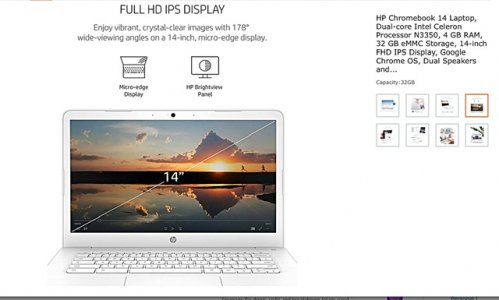
All the ones marked 'refurbished' are simply the ones a worker has reset to factory fresh with a simple key combination that starts the 'powerwash'. Then they follow the instructions to set it up. Most places will charge to do it. Does help if you start with 2 gmail.com accounts, easier setup. Same method that can be done on any Android (Linux) tablet.I looked on Amazon, and checked the ones that were on close out, or had the refurbished/like new Chromebooks on sale.
View attachment 250511
I found and ran both MalwareBytes and their AdwareCleaning.. nothing came up. I have no idea why so many things came up in Comodo.I do believe Windows updates- and especially the last instance when I shut down while updates were in progress- caused this problem. However, I decided to check and see if I'd installed anything.
In the middle of last year, my internet provider told me about a free bonus they were offering- McAfee- but didn't say it was for a limited time. As it hadn't been useful for awhile, I decided to remove it. I also wanted to remove another McAfee program- WebAdvisor- which somehow installed itself in mid-September.
Neither will uninstall. Can someone tell me how to get rid of them?
Second, I have Comodo, but like its worthless counterpart Windows Defender, there doesn't seem to be a way to remove unrecognized files or even threats with the free version.
Unrecognized files come up often when I scan, but while there are also sometimes a few threats my last 2 scans listed 31 threats.. and quite a few of them were McAfee files.
Is there any legitimate free program that will actually remove/clean all this stuff out of the PC?
For a long time I had MalwareBytes and their AdwareCleaning program (can't recall the name) but they both konked out long ago.
What operating system is on the laptop? I'm thinking you need some basic codecs in order to play video. Usually installing VLC media player brings with it everything you need. VLC downloadI can't view videos on this laptop.. hopefully all the good ones will still be accessible when I have a functioning PC
Getting PC to work is #1 priority... but regarding laptop: I don't know which version it is, but very old version of Linux Mint.What operating system is on the laptop? I'm thinking you need some basic codecs in order to play video. Usually installing VLC media player brings with it everything you need. VLC download
Thank you! If I can get back into PC I'll give it a try.My anti virus tool says this is safe to use to remove McAffee
https://www.majorgeeks.com/mg/get/mcafee_consumer_product_removal_tool,1.html
since you know you have power at the outlet you are plugged into the real possibility is your PC power supply is failing. If you have time to read check this out.Thank you! If I can get back into PC I'll give it a try.
Well, you seem to be at [seemingly] an impasse with your computers, but there are solutions. I'm confused by all the power or display issues with your desktop, but let's focus on your laptop. You need an up-to-date operating system, and since Linux Mint seems acceptable to you, downloading and creating an installation disc(or USB drive) is the first step. Download site: https://www.linuxmint.com/download.php Note: there are 3 desktop environments offered here, my personal favorite is MATE. Here is a guide on making bootable media.Getting PC to work is #1 priority... but regarding laptop: I don't know which version it is, but very old version of Linux Mint.
Updates didn't occur because I hadn't used it for quite a few years, and I can't update it because it was given to me and neither I nor the person who gave it to me recall the admin passwords.
The download link had same result as most sites I try to go to: secure connection failed.Well, you seem to be at [seemingly] an impasse with your computers, but there are solutions. I'm confused by all the power or display issues with your desktop, but let's focus on your laptop. You need an up-to-date operating system, and since Linux Mint seems acceptable to you, downloading and creating an installation disc(or USB drive) is the first step. Download site: https://www.linuxmint.com/download.php Note: there are 3 desktop environments offered here, my personal favorite is MATE. Here is a guide on making bootable media.
If you would prefer to buy the installation media already made, here are some choices:
https://www.shoplinuxonline.com/mint.html
amazon.com
ebay
or the PC this is a partial list some of what Janice describes is on the list.Well, you seem to be at [seemingly] an impasse with your computers, but there are solutions. I'm confused by all the power or display issues with your desktop,
https://www.shoplinuxonline.com/mint.html
amazon.com
ebay
