David777
Well-known Member
- Location
- Silicon Valley
Will try to present one of my recently captured and processed large images as a modest "what is it" interactive game of discovery for the community. Uncertain if members have any interest in participating in this, so will see. 
So I have a recently worked Sierra Nevada mountain landscape that is 8000 by 6000 pixels. It was shot with my Sony A6000 camera using my sharp Sigma 30mm F1.4 prime lens primarily using the sharpest F5.6 aperture. It is a 3 column 1 row stitch blend, with each of the 3 frames focus stack blended before being stitch blended. Thus a composite image of 81 individual shots.
From that for this web presentation, I halved the full image dimensions to 4000 by 3000 pixels. From the Windows Command Prompt command line, I then used an Image Magick program command to split up, tiling the full image into a 5 by 5 matrix of 25 each equally sized 800 by 600 pixels tiles. I can then use another Image Magick command to recombine those images.
The 5 by 5 matrix columns for this purpose can be addressed from the image upper left corner to the right as A B C D E. And the matrix rows as 1 2 3 4 5. Thus the top left tile is A1, the top rightE5 E1, the bottom left A5, the bottom right E5. To start, I have filled the A5 tile with its real tile while all the other 24 tiles are filled with black leaving the full image as a mystery to be discovered.
On each of the following 5 days, starting today, I'll let members decide which 5 addressed tiles they wish to next add, that I'll then add incrementally to the composite image I'll then post, thus slowly unveiling the full image. The first post from different members each day after each time I post the growing composite, will be used for the next composite versions with a maximum of 5 added each day. I'll also tersely describe what each tile is showing.
Some days I may not be around most of the day but with the 3 day Labor Day holiday coming, as a senior, I don't plan to join all the holiday traffic, so ought be around at least some each day. If members show an interest in this game, I'll provide information on how others with at least Command Prompt skills might create like threads herein.
So the below Postimages dot com website linked image is the composite showing just the A5 tile that shows some dark brown rock and a tiny piece of orange. Please add a post for an addressed tile, for example A3.
(mouse select to enlarge)
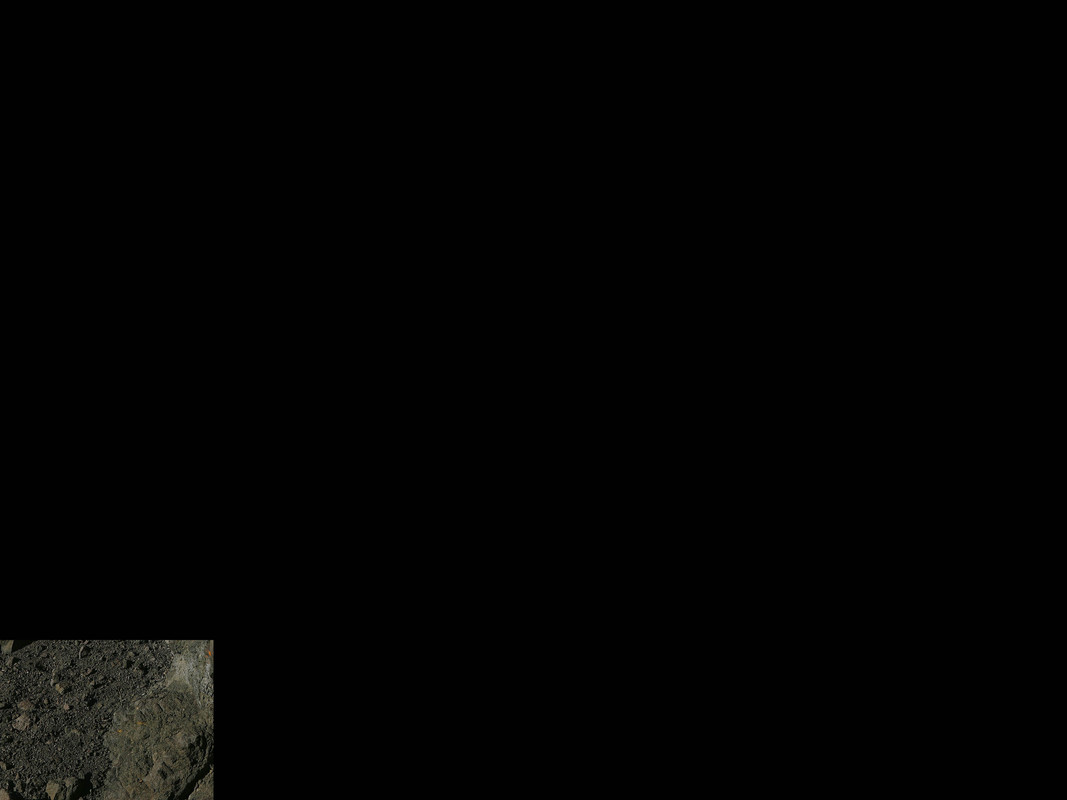
So I have a recently worked Sierra Nevada mountain landscape that is 8000 by 6000 pixels. It was shot with my Sony A6000 camera using my sharp Sigma 30mm F1.4 prime lens primarily using the sharpest F5.6 aperture. It is a 3 column 1 row stitch blend, with each of the 3 frames focus stack blended before being stitch blended. Thus a composite image of 81 individual shots.
From that for this web presentation, I halved the full image dimensions to 4000 by 3000 pixels. From the Windows Command Prompt command line, I then used an Image Magick program command to split up, tiling the full image into a 5 by 5 matrix of 25 each equally sized 800 by 600 pixels tiles. I can then use another Image Magick command to recombine those images.
The 5 by 5 matrix columns for this purpose can be addressed from the image upper left corner to the right as A B C D E. And the matrix rows as 1 2 3 4 5. Thus the top left tile is A1, the top right
On each of the following 5 days, starting today, I'll let members decide which 5 addressed tiles they wish to next add, that I'll then add incrementally to the composite image I'll then post, thus slowly unveiling the full image. The first post from different members each day after each time I post the growing composite, will be used for the next composite versions with a maximum of 5 added each day. I'll also tersely describe what each tile is showing.
Some days I may not be around most of the day but with the 3 day Labor Day holiday coming, as a senior, I don't plan to join all the holiday traffic, so ought be around at least some each day. If members show an interest in this game, I'll provide information on how others with at least Command Prompt skills might create like threads herein.
So the below Postimages dot com website linked image is the composite showing just the A5 tile that shows some dark brown rock and a tiny piece of orange. Please add a post for an addressed tile, for example A3.
(mouse select to enlarge)
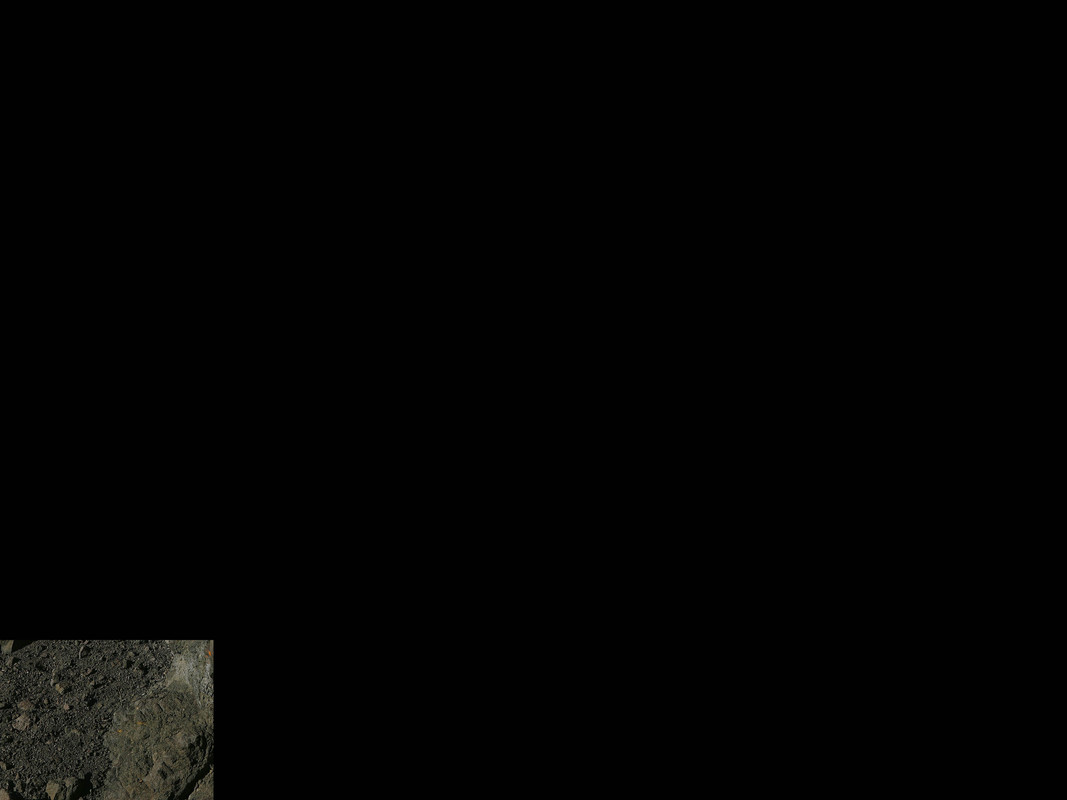
Last edited:


