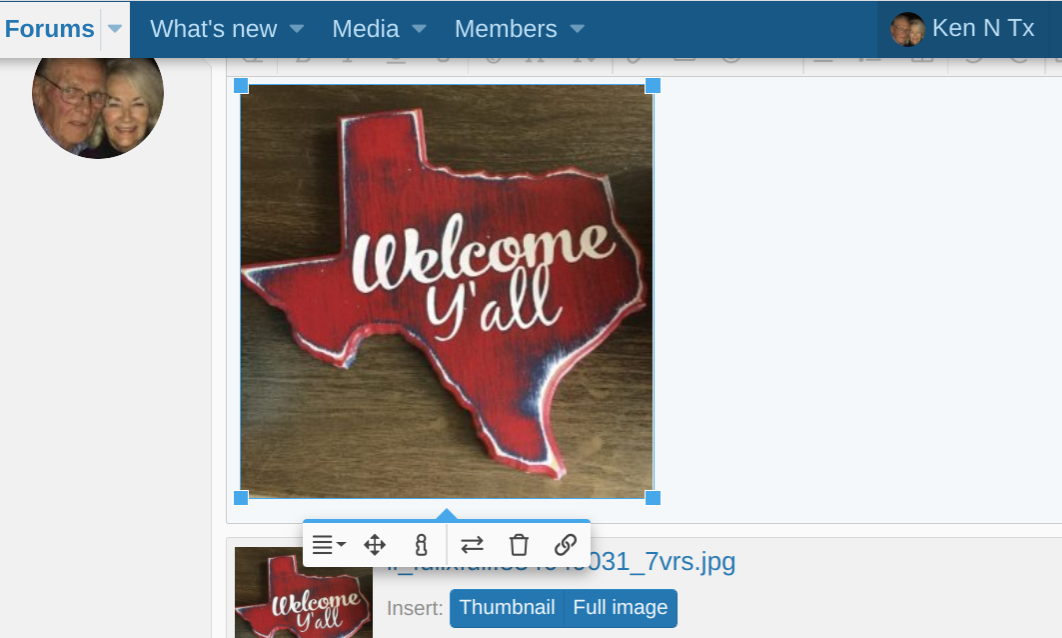I use to have no problems posting pics here at all but over the last few weeks my picture posting has gotten horrible. I could post pictures as long as they weren’t my own photos. Then I found if I seriously cropped them, I could upload them. Now I can’t upload any photos at all. The uploading is so staggered that I get a message saying my uploading was incomplete even when it finally makes it to 100%.
I have no problems uploading photos at any other site. Just this one.
Is anyone else having problems posting pictures lately?