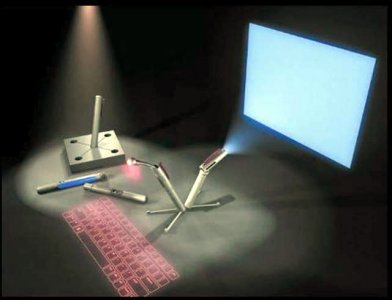Nathan
SF VIP
- Location
- High Desert- Calif.
Well I'm loving my new keyboard(see post #47), the tactile feedback is so much more...'affirmative', pleasing...but my spelling still is atrocious and I still inadvertently hit the CAPSLOCK key by mistake. I know there's a way to disable locking the Capslock, will have to look it up .
the keyboard hooked to my other desktop machine is a 15 yr. old Rosewill keyboard, still quite functional but the key action feels so...mushy.
I'm going to replace it with another mechanical keyboard, they're really not that expensive, but life's too short to put up with a mushy feeling keyboard!
the keyboard hooked to my other desktop machine is a 15 yr. old Rosewill keyboard, still quite functional but the key action feels so...mushy.
I'm going to replace it with another mechanical keyboard, they're really not that expensive, but life's too short to put up with a mushy feeling keyboard!