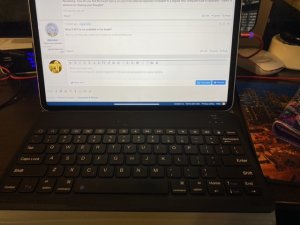I only use my ipad for everything now, too. When I first got it, I just loved how simple it is to use, how easy to take along and use anywhere. I loved not having to be at a computer desk , and being able to relax in my comfy chair.
I do have a Dell XPS-18, and it has the larger monitor, and I like that if I am watching a YouTube video and want the large screen size, otherwise, I seldom even turn it on.
I also have a Kindle Fire 7, and that is what I use just for reading books, because it is so lightweight and easy to use for books.
I love that my Apple devices all sync with each other, so they are pretty much interchangeable, and when I take a picture with the phone, it is automatically put on the ipads, too.