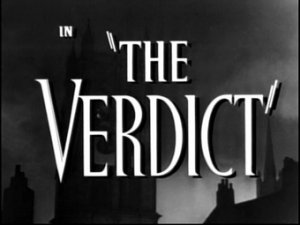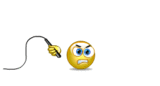SifuPhil
R.I.P. With Us In Spirit Only
- Location
- Pennsylvania, USA
Caught a commercial on the telly last night for the Telikin, a supposedly senior-friendly computer featuring a touch-screen interface and simplified applications for Facebook access, video conferencing, email and games.
It's shown as a "one-plug" system - just plug it in and you're ready to compute, but of course that isn't quite the reality of the situation. You're still going to have to have a wireless Internet connection set-up, and those are always a roll of the dice: either it works flawlessly, picking up your wireless signal on the first try, or it will give you hours of uninterrupted joy trying to figure out just WHY you can't get on the 'Net.
Telikin comes in 3 different models: Telikin Touch, Telikin Elite and Telikin Elite II.
The Touch, their basic model, features an 18.6" touch-screen, an Intel dual-core 1.8GHz processor (the "brain" of a computer), a 320Mb hard drive and 2Gb of memory. This retails for $699. If you note on their detail page for this model, they list the included manual and tutorial and help features twice - both identical and both grouped together - something that hardly instills confidence in the company. Their paper-based User Manual is 100 pages long - I've never had a manual that long for ANY computer I've ever owned.
The Telikin Elite increases the screen size to 20", substitutes an AMD dual core 1.6 GHz processor and a 500Gb hard drive. The memory remains the same at 2Gb, and the price is now $999.
The Telikin Elite II is their premium model and offers a 22" touch-screen, an Intel 847 Celeron dual-core processor and the same 500Gb drive and 2Gb memory, and retails at $1249.
So much for the tech stuff and the prices. Now my reaction ...
It's nice that they're targeting seniors with these things, it really is. It tells me that we aren't a forgotten group. It also unfortunately tells me we're a group that they think they can bleed money out of for inferior products.
Let's take a look at the processors first. ALL of them are yesterday's news, most often used on low-end laptops from several years ago. This means that the "brain" of your whiz-bang new toy is already crippled.
Hard drive space ... 320Gb is under-sized for just about any serious system these days. 500Gb isn't really much better. You aren't going to be using this thing for long before you discover that you need more storage space.
And the memory, the RAM ... more is usually better, and no decent system offered for sale these days comes with anything LESS than 4Gb, yet all of these models offer a measly 2Gb. Your hard drive will be spinning constantly to make up the difference and that means a shorter life for your computer. You won't be multi-tasking any time soon with stats like these.
Finally, the prices. These things are WAY over-priced for the tech they offer. The gimmicky touch-screen is always problematic (that's why they still have a keyboard and mouse, right?), but even with that magic upgrade these things are worth maybe half their suggested price.
They also cleverly offer benefits that seem to be magical and specially designed for seniors, but which are part and parcel of any modern system. Automatic software updates, "virus-resistant" design, photo viewing through Facebook (who would have thought?) and several other "features" that are about as remarkable as wings on birds.
Save your money and buy a real system that actually has the power to do what you want, and avoid these gimmicky toys. They don't offer any advantages over a regular system nor are they a quality product. They are outdated, under-powered and of questionable design (cramming everything together in an "all-in-one" design ensures over-heating of critical components).
It's shown as a "one-plug" system - just plug it in and you're ready to compute, but of course that isn't quite the reality of the situation. You're still going to have to have a wireless Internet connection set-up, and those are always a roll of the dice: either it works flawlessly, picking up your wireless signal on the first try, or it will give you hours of uninterrupted joy trying to figure out just WHY you can't get on the 'Net.
Telikin comes in 3 different models: Telikin Touch, Telikin Elite and Telikin Elite II.
The Touch, their basic model, features an 18.6" touch-screen, an Intel dual-core 1.8GHz processor (the "brain" of a computer), a 320Mb hard drive and 2Gb of memory. This retails for $699. If you note on their detail page for this model, they list the included manual and tutorial and help features twice - both identical and both grouped together - something that hardly instills confidence in the company. Their paper-based User Manual is 100 pages long - I've never had a manual that long for ANY computer I've ever owned.
The Telikin Elite increases the screen size to 20", substitutes an AMD dual core 1.6 GHz processor and a 500Gb hard drive. The memory remains the same at 2Gb, and the price is now $999.
The Telikin Elite II is their premium model and offers a 22" touch-screen, an Intel 847 Celeron dual-core processor and the same 500Gb drive and 2Gb memory, and retails at $1249.
So much for the tech stuff and the prices. Now my reaction ...
It's nice that they're targeting seniors with these things, it really is. It tells me that we aren't a forgotten group. It also unfortunately tells me we're a group that they think they can bleed money out of for inferior products.
Let's take a look at the processors first. ALL of them are yesterday's news, most often used on low-end laptops from several years ago. This means that the "brain" of your whiz-bang new toy is already crippled.
Hard drive space ... 320Gb is under-sized for just about any serious system these days. 500Gb isn't really much better. You aren't going to be using this thing for long before you discover that you need more storage space.
And the memory, the RAM ... more is usually better, and no decent system offered for sale these days comes with anything LESS than 4Gb, yet all of these models offer a measly 2Gb. Your hard drive will be spinning constantly to make up the difference and that means a shorter life for your computer. You won't be multi-tasking any time soon with stats like these.
Finally, the prices. These things are WAY over-priced for the tech they offer. The gimmicky touch-screen is always problematic (that's why they still have a keyboard and mouse, right?), but even with that magic upgrade these things are worth maybe half their suggested price.
They also cleverly offer benefits that seem to be magical and specially designed for seniors, but which are part and parcel of any modern system. Automatic software updates, "virus-resistant" design, photo viewing through Facebook (who would have thought?) and several other "features" that are about as remarkable as wings on birds.
Save your money and buy a real system that actually has the power to do what you want, and avoid these gimmicky toys. They don't offer any advantages over a regular system nor are they a quality product. They are outdated, under-powered and of questionable design (cramming everything together in an "all-in-one" design ensures over-heating of critical components).