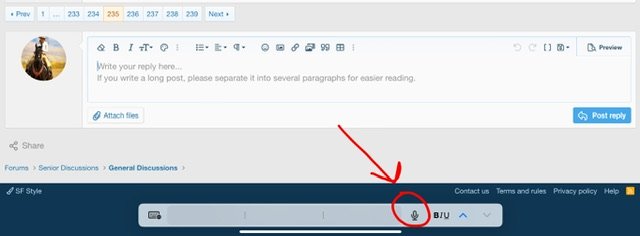Happyflowerlady
Vagabond Flowerchild
- Location
- Northern Alabama
In another thread, there was discussion about how to use your microphone to dictate a post instead of typing. I think someone mentioned arthritis in their hands and fingers, which can make typing difficult. Rather than take that thread off-topic, I thought it made more sense to start a thread to discuss how to do this.
I use my ipad instead of a regular computer or laptop, but I think it would probably work about the same way on a regular computer or on a smartphone as it does on a tablet.
When I am going to write a reply here on the forum, or write a text message , when the space to type is open, at the very bottom is a pop-up section that helps me with words (if I were using a virtual keyboard) and has an icon for the microphone. If I click on that microphone icon, then I can speak and the ipad will type it for me.
Here is a screenshot of how it looks on my ipad. Different devices might show it differently, but look for that icon somewhere, and if you have it, then you can talk to type .
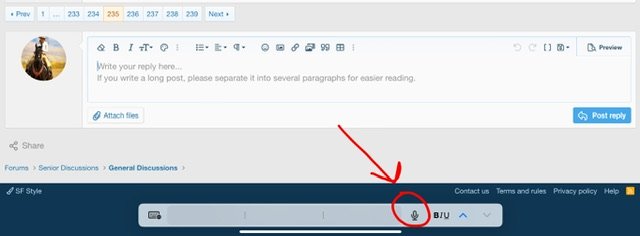
I use my ipad instead of a regular computer or laptop, but I think it would probably work about the same way on a regular computer or on a smartphone as it does on a tablet.
When I am going to write a reply here on the forum, or write a text message , when the space to type is open, at the very bottom is a pop-up section that helps me with words (if I were using a virtual keyboard) and has an icon for the microphone. If I click on that microphone icon, then I can speak and the ipad will type it for me.
Here is a screenshot of how it looks on my ipad. Different devices might show it differently, but look for that icon somewhere, and if you have it, then you can talk to type .