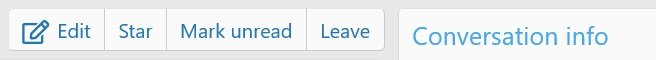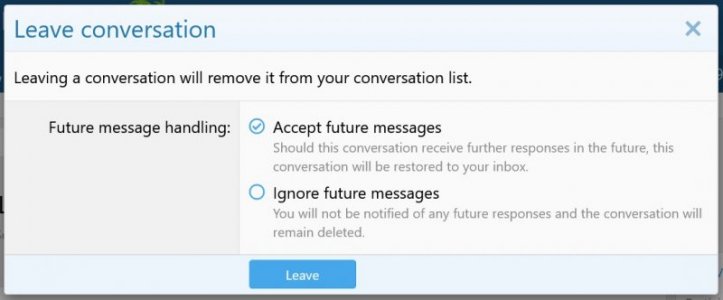JBR
Well-known Member
I've enjoyed many conversations with members. I'm sure it's simple, but how do I delete conversations that were completed and are now inactive. Please understand it's not that I want to ignore a member, just want to do some housekeeping on those conversations that came to a conclusion. Thanks